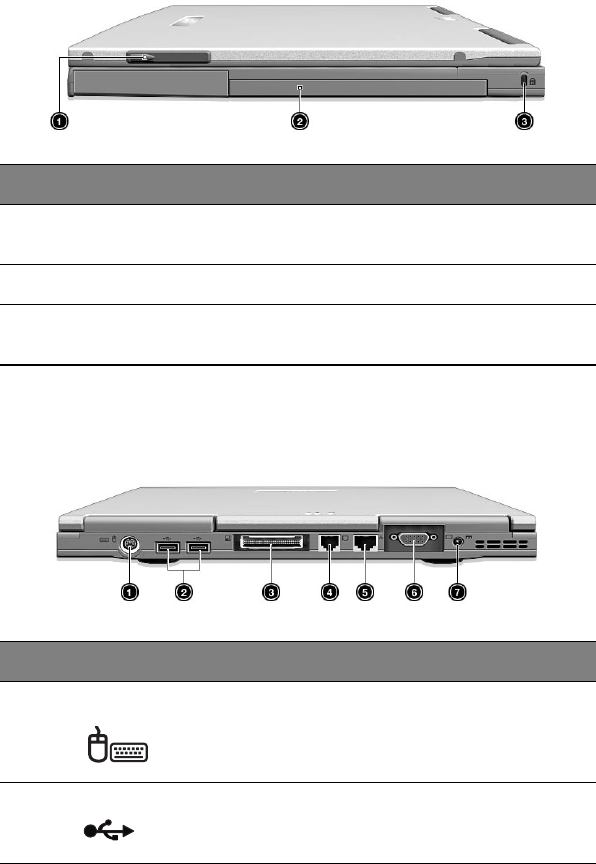
1 Getting to know your TravelMate
6
Right view
Rear view
# Item Description
1Video capture kit
slot
Acc epts the video c apture kit option on the
right side of the c omputer.
2 Battery bay Houses the c omputer's ba ttery pa c k.
3 Security keylock Connects to a Kensington-compatible
computer security lock.
# Item Description
1 PS/2 port C onnec ts to PS/2-c ompatible device (e.g.,
PS/2 keyboard/mouse/keypad).
2 USB ports (two) C onnec t to any Universal Serial Bus devices
(e.g., USB mouse, USB c amera).
TM360.book Page 6 Friday, September 21, 2001 5:39 PM


















