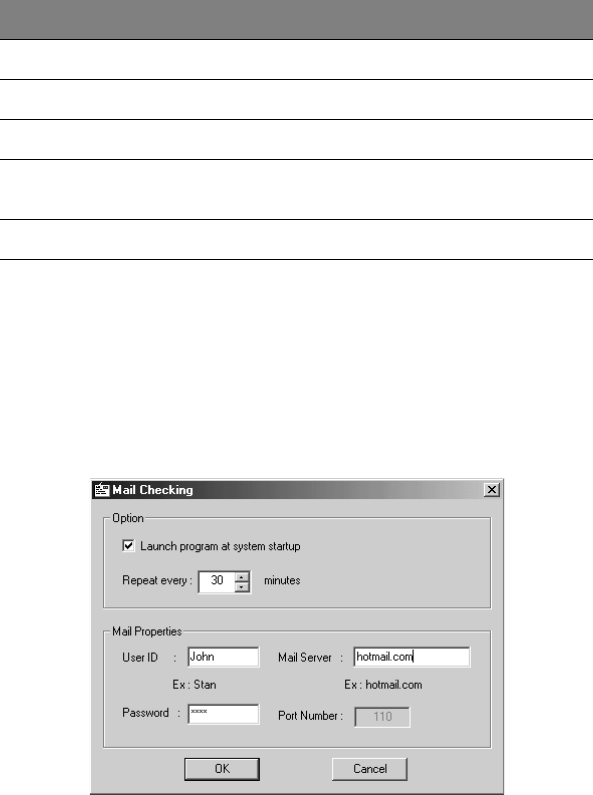
19
Email checking function
When you first start up your system, a Mail C hec king dialog box will be
displayed. In this dialog box, you have the option to launc h the
program at startup or not, set the time for mail c hec king, etc . If you
already have an email account, you can fill in the Mail Properties in the
dialog box.
The Mail Server is the server name where you get your email, for
example: JohnSmith@hotmail.com, the Mail Server is hotmail.com.
Aside from the email checking function, there is a mail button that is
used to launch the email applic ation. It is located above the keyboard
Launch key Default application
P1 User-programmable
P2 User-programmable
P3 Multime dia a pplic a tion
Ma il Ema il applic a tion. The LED of the ma il button will
flash when the user has inc oming email
Web browser Internet browser applic ation
TM360.book Page 19 Friday, September 21, 2001 5:39 PM


















