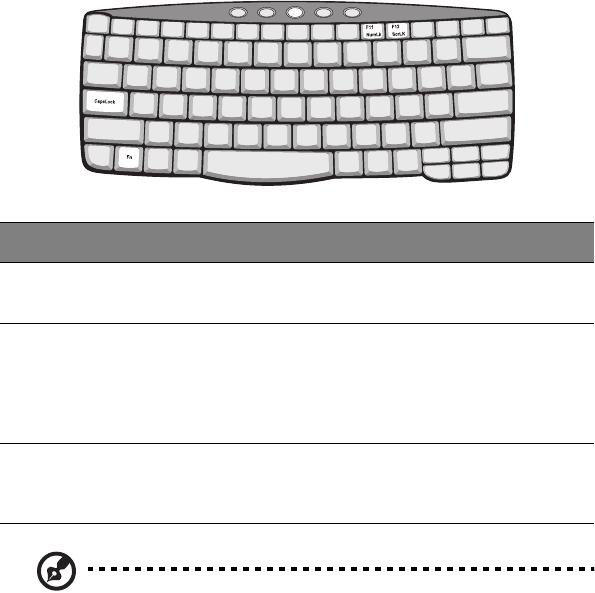
13
Using the keyboard
The keyboard has full-sized keys and an embedded keypad, separate
c ursor keys, two Windows keys and twelve func tion keys.
Special keys
Lock keys
The keyboa rd has three loc k keys whic h you c an toggle on a nd off.
Note: To a c c e ss the Num Loc k a nd Sc roll Loc k func tions, hold the
Fn key down while pressing the F11 and F12 keys respectively.
Lock key Description
Caps Lock When Caps Lock is on, all alphabetic characters typed are in
upperc ase.
Num Loc k
(Fn-F11)
When Num Lock is on, the embedded keypad is in numeric
mode. The keys function as a calc ulator (complete with the
arithmetic operators +, -, *, a nd / ). Use this mode when you
need to do a lot of numeric data entry. A better solution
would be to connect an external keypad.
Sc roll Loc k
(Fn-F12)
When Scroll Lock is on, the screen moves one line up or down
when you press the up or down arrow keys respec tively.
Sc roll Loc k doe s not work with some a pplic a tions.
TM360.book Page 13 Friday, September 21, 2001 5:39 PM


















