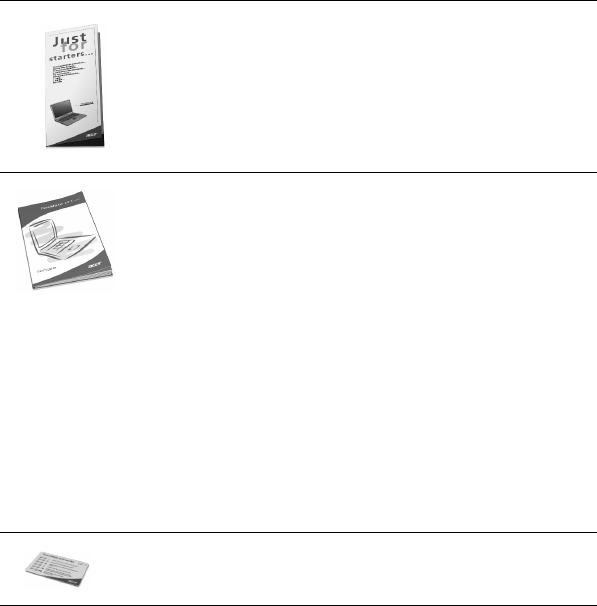
iii
First things first
We would like to tha nk you for ma king the TravelMa te series of
notebook c omputers your c hoic e for your mobile c omputing needs.
We hope you will be happy with your TravelMate as muc h as we
enjoyed making it for you.
Your guides
To help you use your TravelMate, we have designed a set of guides:
First off, the Just for Starters... poster helps you get
started with setting up your c omputer.
Th is User’s guide introduc es you to the many ways your
c omputer c an help you be more produc tive. This guide
provide s c lea r and c onc ise informa tion a bout t he c omput er,
so read it thoroughly.
If you ever need to print out a copy, this User’s guid e is a lso
available in PDF (Portable Document Format). Follow these
steps:
1
Click on Start, Programs, TravelMate.
2
Click on TravelMate User’s guide.
Note: Vie wing the file require s Adobe Ac roba t Rea de r
insta lled. If Adobe Ac roba t Rea der is not insta lled on your
computer, clicking on TravelMate User’s guide will run the
Ac roba t Reader setup progra m first. Follow the
instruc tions on the sc ree n to c omple te the insta lla tion. For
instruc tions on how to use Adobe Ac robat Reader, ac c ess
the Help menu.
A handy Hot key pocket reference c a rd is use ful for quic k
glances at functional key combinations.
TM360.book Page iii Friday, September 21, 2001 5:39 PM


















