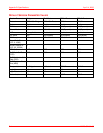April 14, 2006 Appendix A: Command Line Interface Access
MM70xG2-UM-03 A-29
UPDATING SYSTEM SOFTWARE
If you need to update the modem software, use the Web interface HTTP upgrade (see “Update System Software”
on page 9-11). Through the Web interface HTTP upgrade capability, you can transfer software image (.tar).
VIEWING SYSTEM INFORMATION
The System Information page is a read-only summary of the current modem configuration. It includes information
about the firmware release, model, release date, MAC address, and DSP version. This information is often used by
technical support when troubleshooting.
From the Main Menu, enter 4 for System Information (Figure A-23).
Figure A-23. System Information
REBOOTING THE MODEM
Before you reboot the modem, save configuration changes as described in “Saving the Current Configuration” on
page A-28.
Note: It is recommended that you use the Web interface HTTP to download software.
Note: After uploading code V3.2.0 to the modem using HTTP, perform Factory Defaults using the Reset
Button.