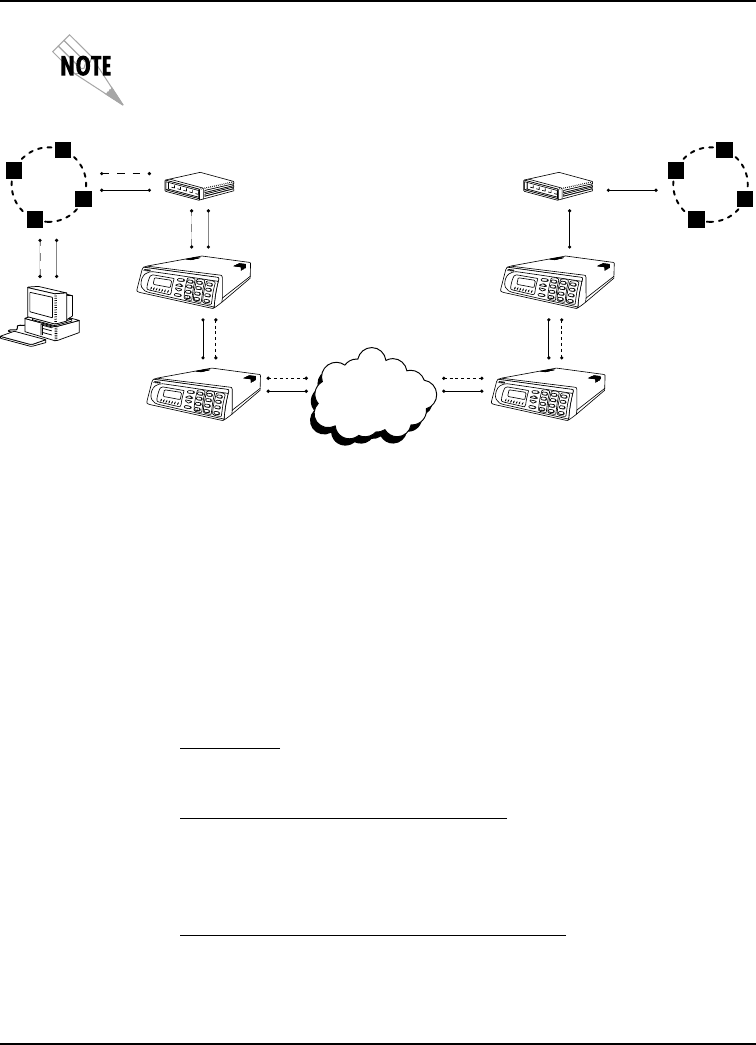
61200214L1-1 IQ Probe User Manual 31
Chapter 4. Applications
Since the unit is set up for shared PVC management, all management
traffic will be intercepted prior to reaching the remote router.
NMS
Router Router
IQ Probe IQ Probe
DSU IQ
RD
1
TD
2
RD
2
TDN RD
N
TD1
A
LM
/TST
1
A
C
B
4
D
F
E
SHIFT
DELETE
QUICK
NEXT
PREV
ADD
7
2
5
#
3
6
9
8
0
DSU IQ
RD1
TD
2
RD2
TD
NRDN
TD1
A
LM
/TST
1
A
C
B
4
D
F
E
SHIFT
DELETE
QUICK
NEXT
PREV
ADD
7
2
5
#
3
6
9
8
0
LAN
LAN
Frame
Relay
DSU/CSU
DSU IQ
RD
1
TD
2
RD2
TDN RD
N
TD1
A
LM
/TST
1
A
C
B
4
D
F
E
SHIFT
DELETE
QUICK
NEXT
PREV
ADD
7
2
5
#
3
6
9
8
0
DSU/CSU
DSU IQ
RD
1
TD2
RD
2
TDN RDN
TD
1
A
LM
/TST
1
A
C
B
4
D
F
E
SHIFT
DELETE
QUICK
NEXT
PREV
ADD
7
2
5
#
3
6
9
8
0
Figure 4-4
Shared PVC Management Application
Minimum Configuration Requirements for Shared PVC
Management
The following options are the minimum configuration require-
ments for establishing in-band shared PVC management. Once
these options are configured, the unit may be accessed using
SNMP/TELNET. All options (with the exception of the Manage-
ment DLCI options) are found in the SYSTEM portion of the
CONFIGURATION menu.
IP Address
Enter the IQ Probe IP address.
Management DLCI 1 and/or DLCI 2
Enter the management DLCI(s) used to carry management traffic
to and from the network. This option is found in the DCE Port
Configuration menu.
Management DLCI 1 and/or DLCI 2 Mode
Set to DEDICATED if the management DLCI is used only to
manage the IQ Probe (and not used to carry customer traffic). If
set to DEDICATED, the router is not notified of that DLCI. Set to


















