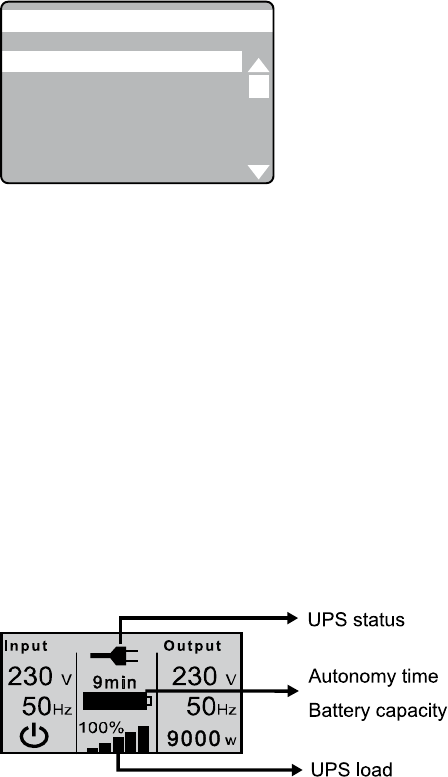
45
Event log
UPS Status
Measurements
Control
Identification
Menu
Ereignisprotokoll
USV Status
Messwerte
Steuerung
Identifikation
Hauptmenü
Settings
Einstellungen
7.3 DISPLAY (MAIN MENU)
Press “ESC” to access the main menu.
Main menu for the LCD display
The following figures show the display in English (to change the language see
chapter 7.3.6 from page 51 “Settings”).
7.3.1 UPS STATUS-DISPLAY
You can access the status screen by pressing “” or “” in the main menu to go
to “UPS Status” (the line is then highlighted) and then press “ENTER” (automatic
display after 5 min.).
The UPS status display is divided into several different sections to retrieve the
following information:
• Display that summarizes all load segment-relevant input and output parameters,
including the information on operation status, the current load and the currently
available battery capacity
• Messages and alarms (also see chapter 9.1.1 from page 61)
• Battery display with status window and state of charge
Part 1 of the UPS status display


















