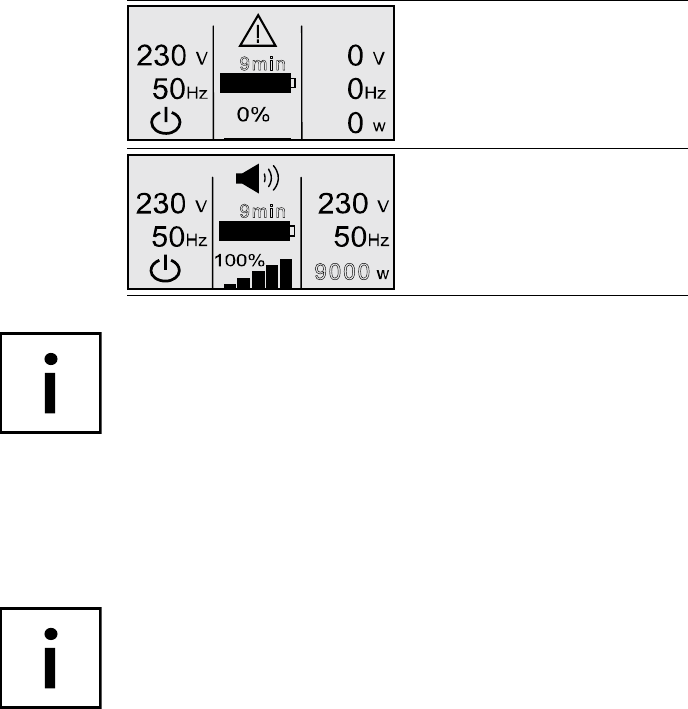
48
Input Output
PLQ
Input Output
PLQ
UPS indicates a critical error and has
switched off the UPS output.
General UPS alarm. Details can be
found in the Alarm messages and
entries in the event log.
The "Input" display changes periodically every few seconds between the “mains
rectifier” and "bypass" display and its technical data.
Messages and alarms
Press “” to access part 2 of the UPS status display. It contains current messages
and alarms, if any. Each message or each alarm is displayed in its own window and
you can press “” to scroll through them.
If there is no information available, the following message will appear:
“No alarms”
Events are listed and stored in the “Event log” only (a separate menu item) with
the corresponding date and time.
Part 3 of the UPS display contains information on the battery status; it can also be
accessed by pressing “”.


















