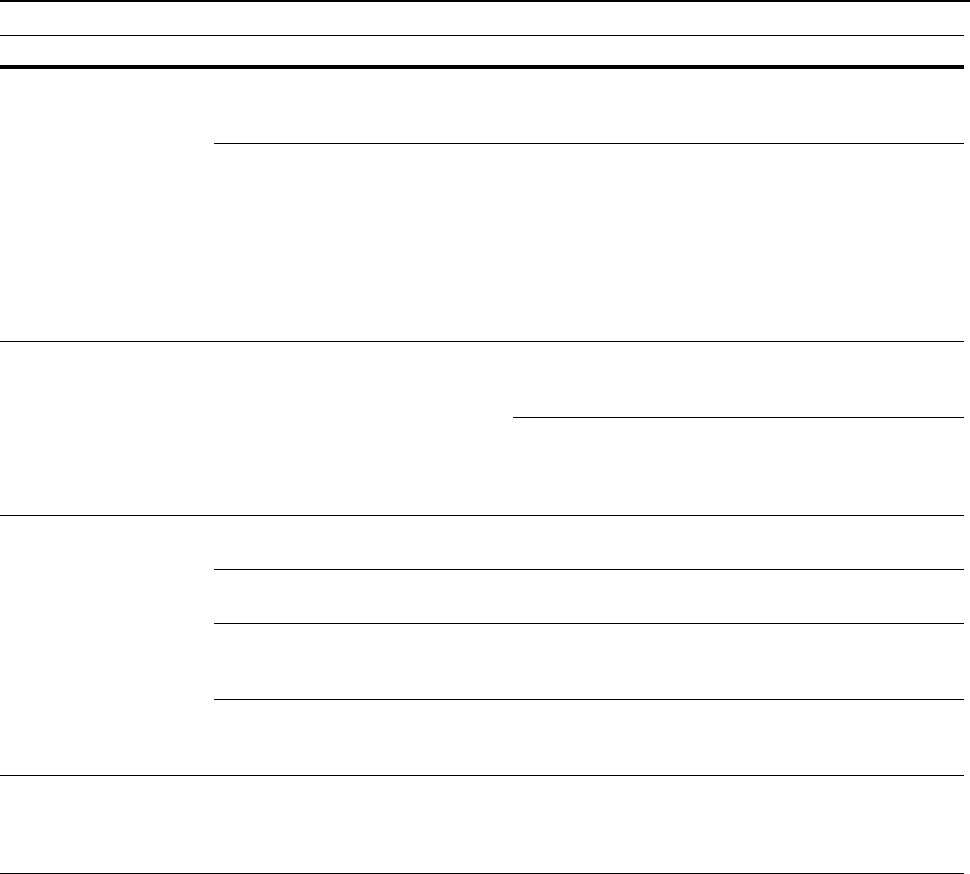
Troubleshooting
7-2
Black or white vertical
bands appear on the
copies.
Is the charger cleaner in its home
position (marked CLEANER HOME
POSITION)?
Remove the process unit and return
the charger cleaner to its home
position.
6-4
If you are using the optional
document processor, is the slit glass
dirty?
Clean the slit glass.
It is also possible to use the Scan
Noise Reduction function to make
black lines on the copies less
apparent. For details, refer to
Chapter 5 in Advanced Operation
Guide, Turning Scan Noise
Resolution On and Off.
6-1
The copy image is
sheared.
Were the originals set correctly? When setting originals on the platen,
align them flush up against its upper
left corner.
4-3
When setting originals in the optional
document processor, align the
original insert guides securely before
setting the originals.
5-2
Paper jams occur often. Is the paper loaded properly in the
cassette?
Load the paper properly. 3-1
Is the paper curled, folded or
wrinkled?
Replace the paper with new paper. —
Is there any jammed paper or loose
scraps of paper remaining inside the
machine?
Carry out the appropriate procedure
to remove the paper.
7-6
Does the registered paper size
match the size you are actually
using?
Make sure the registered paper size
matches the size you are actually
using.
—
The Add Toner indicator
doesn’t go out even after
replacing the toner
container.
Did you shake the new toner
container enough?
Shake the toner container a number
of times.
—
Symptom Check Item Corrective Action Reference Page


















