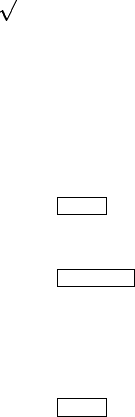
9. Wait until PF FEED xxx is displayed and insert another envelope.
10. Continue feeding envelopes until the Data indicator light shuts off and
the display reads 00 READY.
If you want to continue to manually feed envelopes after the display
reads 00 READY, go to step 6. If you have finished feeding
envelopes, go to step 11.
NOTE: If the background of a printed envelope is fogged lightly with
toner, the print density dial can be reset to increase the density (lower
number on the dial) to correct the fogging problem. See Section 2.10 for
information about setting the print density dial.
11. Press
On Line
to place the printer off line.
— The On Line indicator shuts off.
12. Press
Manual Feed
twice until the display reads FEEDER = Cass.
— After about three seconds the display will read 00 READY.
— The cassette feed mode selection is now stored in operating
memory.
13. Press
On Line
to place the printer back on line.
— The On Line indicator lights.
Operating Information 2–31


















