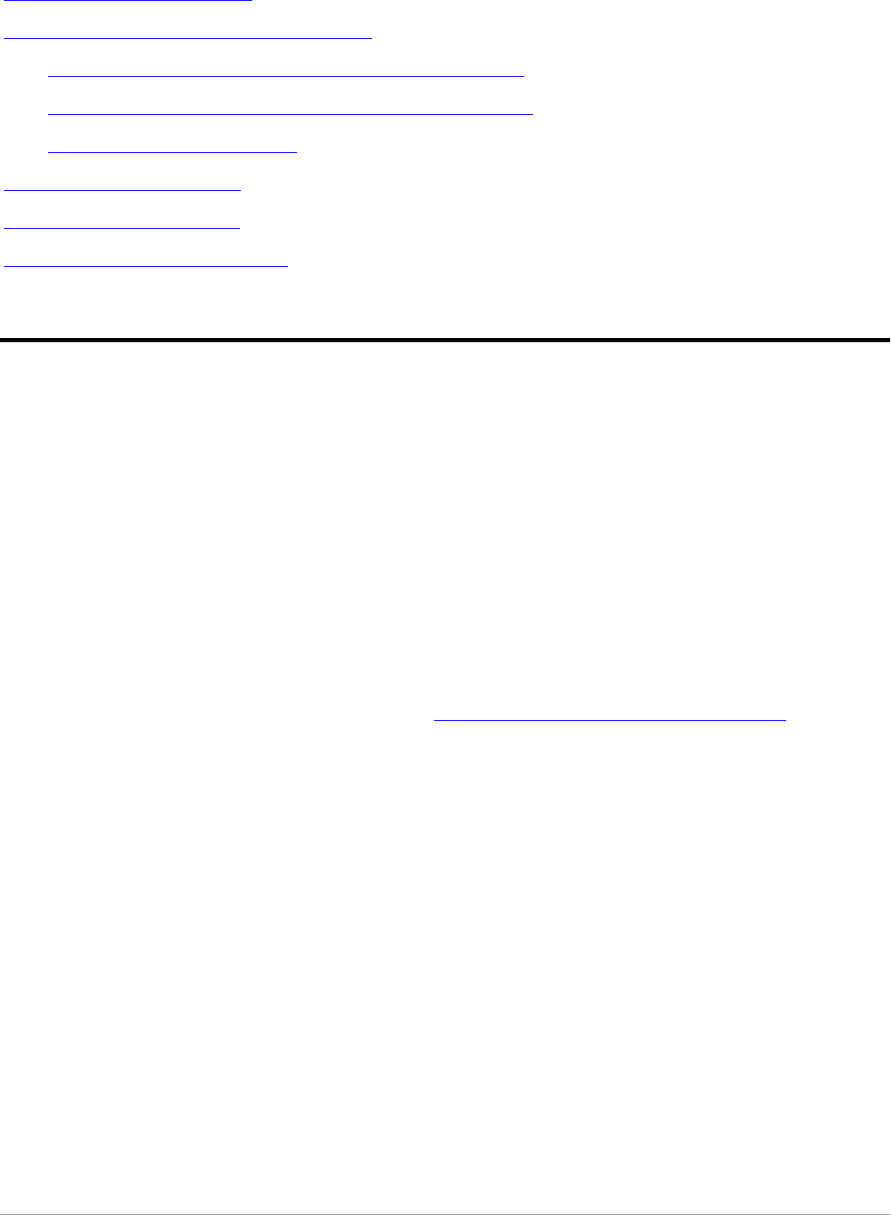
Chapter 3 — Installing the scanner for the PC 25
Chapter 3 — Installing the scanner for the PC
This chapter shows you how to set up your SnapScan with your PC.
Hardware requirements
In s t al lat i o n o f t e s c an n e r h ar d w ar e
In s t al lat i o n w it h t h e A g f a s u p p l i e d S C S I c ar d
In s t al lat i o n i f y o u r P C al re ad y h as a S C S I c ard
T e s t i n g t h e c o n n e c t io n
E l e c t ro n i c r e g i s t rat i o n
In s t al lin g t h e s o f t w ar e
P l ac in g re f l e c t i v e o rig i n al s
Hardware requirements
■ A 486 processor.
■ A 14 inch color monitor.
■ A 16-bit video card for an accurate display of color images.(minimum 256
colors / High Color (16bit) is recommended)
■ 12 MB of RAM. (16 MB of RAM is recommended).
■ FotoLook and FotoSnap are compatible with all IBM™ PC's and compatibles
capable of running MS Windows 3.1
™
, Windows 95
™
, Windows NT™ 3.51 or
4.0 for Intel
®
platforms.
■ An ASPI compatible SCSI card.You can use the SCSI interface card that is
delivered with your SnapScan (See Installing the SCSI interface card ) or you
can use your own SCSI interface card if you have one. In general, FotoLook
supports all fully WINASPI compatible cards. Some SCSI cards require a
special SCSI cable (e.g. wide SCSI). Contact your supplier for the proper
cable.
If you do not use the SCSI interface card that is supplied with your SnapScan,
you should look at your PC's documentation about installing SCSI interface
cards. Check the installation and set-up guidelines in the documentation that
is supplied together with your SCSI interface card.
■ A CD-ROM drive.
■ The amount of disk space available on your PC determines the number and
the size of the images you can scan. Make sure you have enough free
storage space on your hard disk. You need about two times the size of the
image to scan, edit and save it. You need a minimum of 30 MB free hard disk
space.


















