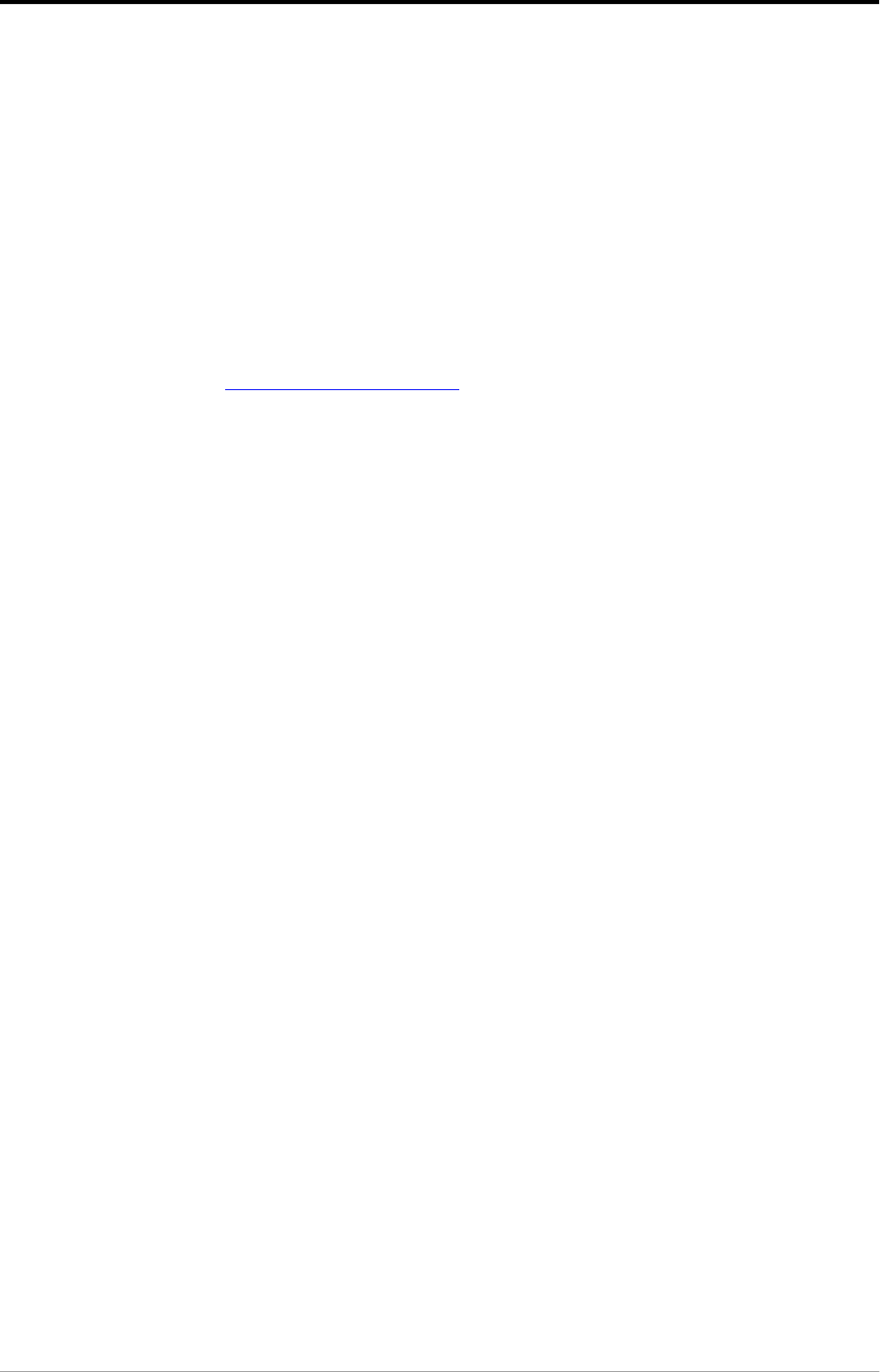
Appendix B — Using the automatic document feeder 51
Unpacking the automatic document feeder
The ADF is delivered ready to be mounted onto the scanner.
1. Open the packing box and take out all the items.
2. Check the ADF to make sure that there is no visible defect.
If there is a defect, contact your dealer.
3. Remove the plastic wrapping and the packing materials from the automatic
document feeder.
❖ Note: Save the packing materials to protect the automatic document
feeder during later transport.
To register, you can fill in the registration form on the Agfa Scanners CD ROM
at any time. See Electronic registration .


















