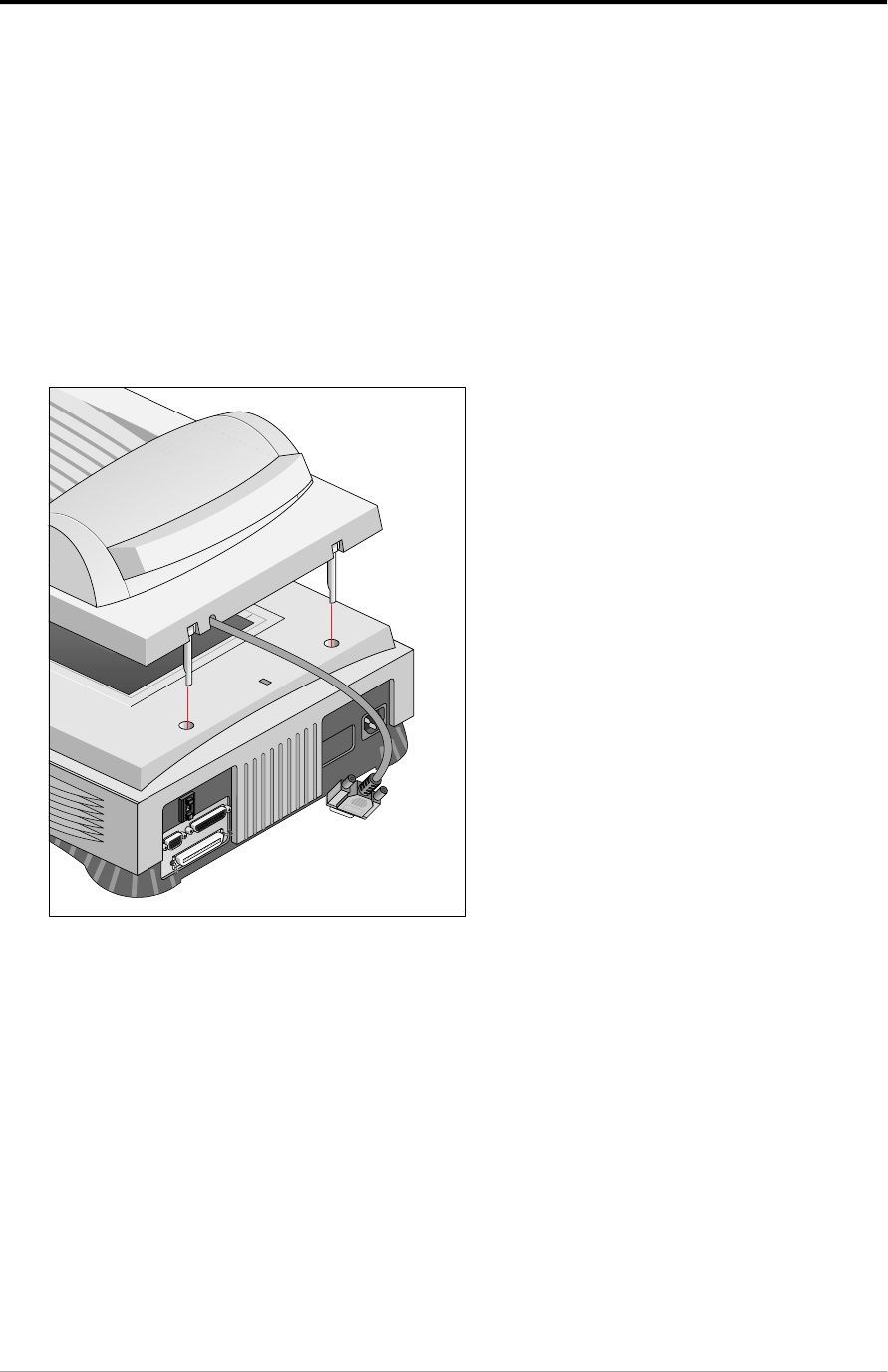
Appendix B — Using the automatic document feeder 53
Connecting the automatic document feeder
You install the automatic document feeder as follows:
1. Check if your scanner is properly unlocked.
2. Turn off your scanner.
3. Turn off your computer.
4. If the transparency option is installed, disconnect it from your scanner.
5. Remove the document cover from the scanner.
6. Place the ADF on top of the scanner. Insert the guide pins into the holes
originally used by the scanner's document cover.


















