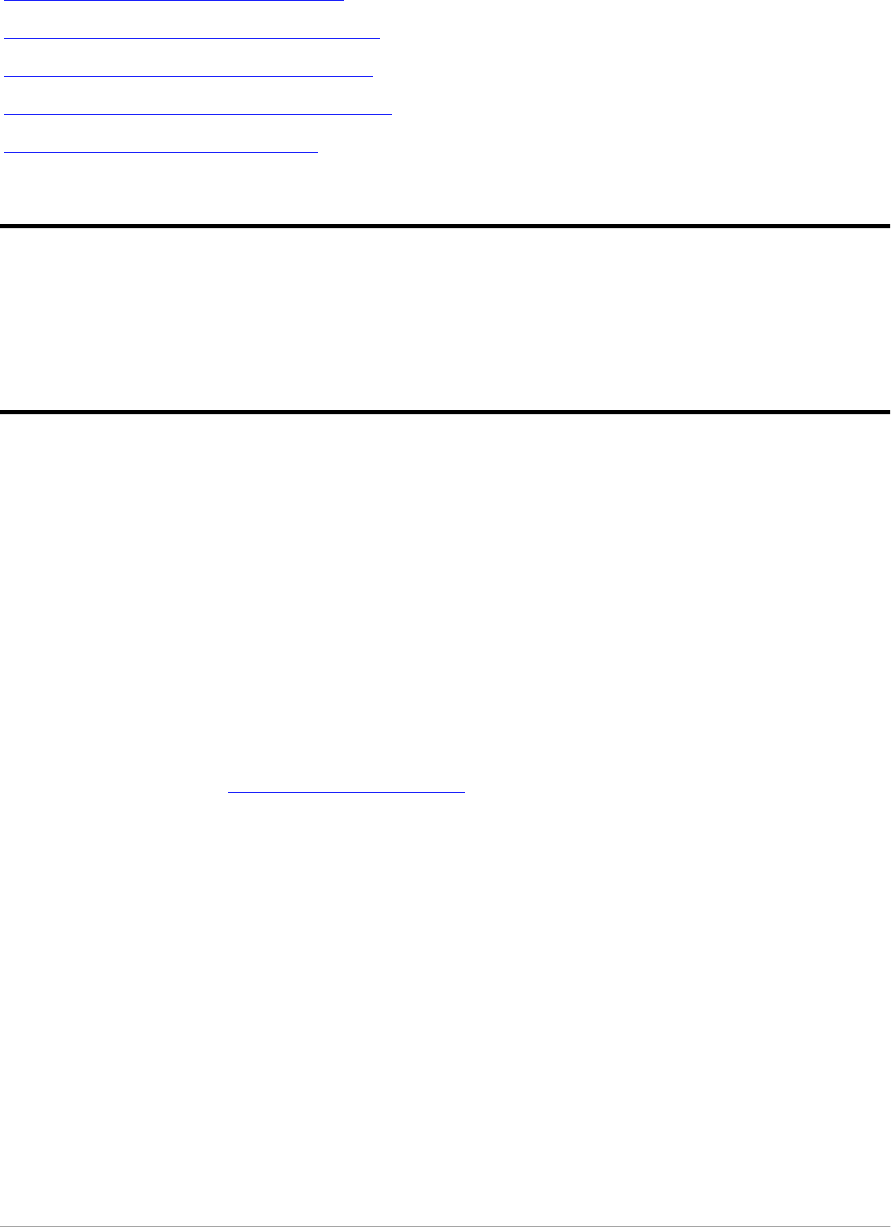
Appendix A — Using the transparency option 44
Appendix A — Using the transparency option
This appendix describes the procedure for installing the transparency option.
About your transparency option
U n p ac k in g t h e t r an s p ar e n c y o p t i o n
U n l o c k in g t h e t r an s p ar e n c y o p t i o n
C o n n e c t in g t h e t r an s p ar e n c y o p t i o n
P l ac in g t r an s p are n t o r ig i n al s .
About your transparency option
The transparency option is an optional item that allows you to scan
transparencies.
Unpacking the transparency option
1. Open the packing box and take out all the items.
2. Check if you have the template and the slide holders and make sure that
there is no visible defect.
If something is missing or damaged, contact your dealer.
3. Remove the plastic wrapping and the packing materials from the transparency
option.
❖ Note: Save the packing materials to protect the transparency option
during later transport.
To register, you can fill in the registration form on the Agfa Scanners CD ROM
at any time. See Electronic registration .


















