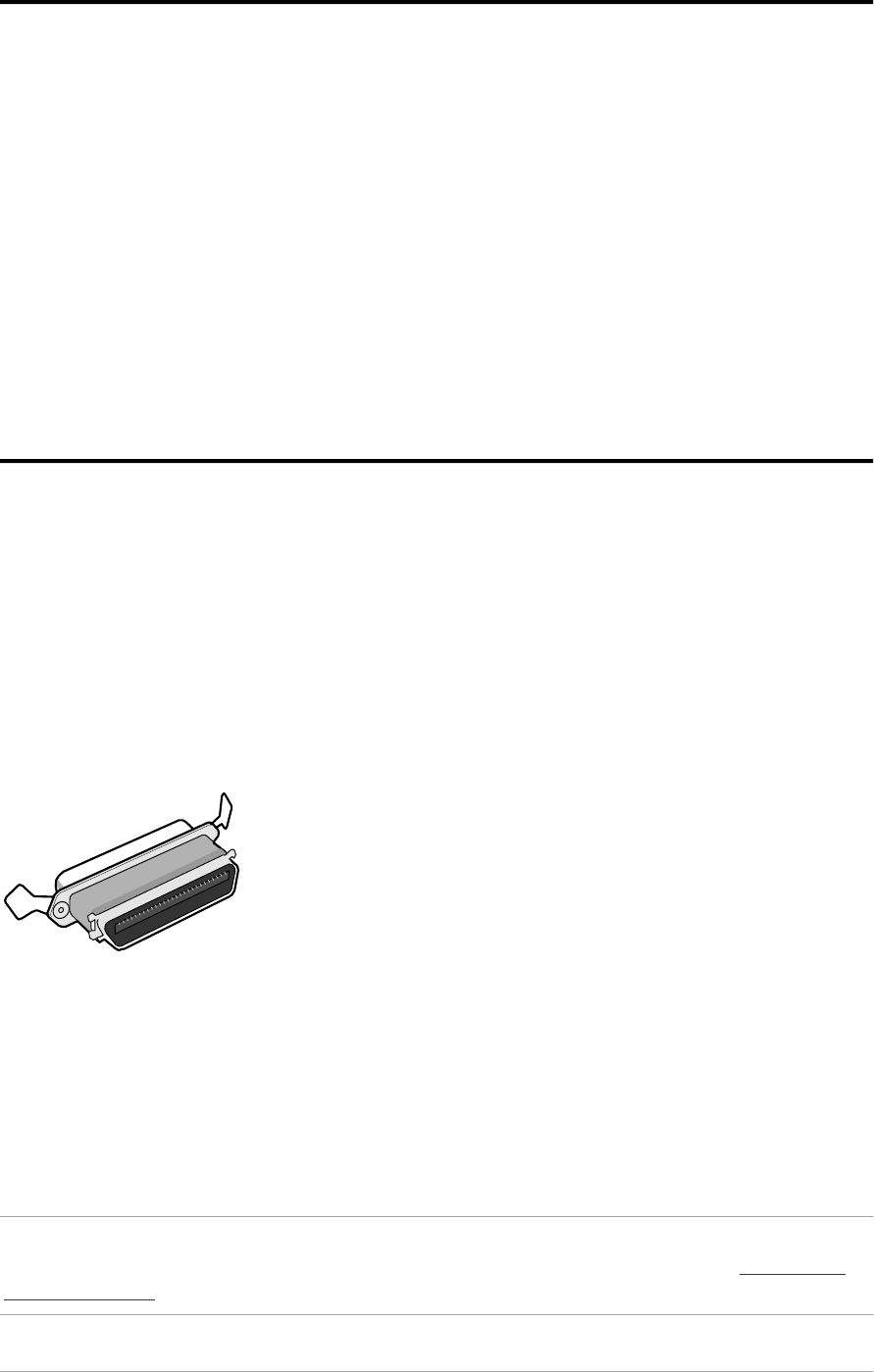
Preface 7
Cleaning your scanner
■ Cleaning the glass plate regularly, will ensure that dirt or smudges do not
reduce the quality of your scanned images.
■ Before cleaning, turn off the power of the scanner and disconnect the power
cord.
■ Use a damp cloth and a mild detergent to clean the surface of the glass plate .
If you use alcohol to clean the glass plate, make sure you do not touch the
plastic elements of the scanner.
■ Avoid using sprays directly onto the glass plate as this may cause the liquid
to penetrate the seams around the glass and contaminate the mirrors and
lenses inside the scanner.
■ Do not use liquid cleaners or aerosol cleaners.
SCSI devices
SnapScan is a Small Computer System Interface (SCSI) device. It communicates
with your computer via the SCSI cable and SCSI card of your computer. The SCSI
communication allows you to have up to seven devices connected to your
computer. Examples of SCSI devices are a SCSI Hard Disk, a SCSI CD-ROM drive,
...
A unique SCSI identity (SCSI ID) number is assigned to each device in the SCSI
chain. So the computer can identify the device it wants to communicate with.
A SCSI chain requires an electronic component called a terminator.
A terminator absorbs old signals traveling along the cables and keeps the path
open for new signals. The chain should never have more than two terminators,
one at each end.
It is important to remember that using too many or too few terminators may
damage your SCSI devices. Some SCSI devices have built-in terminators and
must therefore be placed at the end of your SCSI chain.
❖ Note: Your SnapScan does not have a built-in terminator.
Caution: If two SCSI devices have the same ID number, your system will not work
properly and you may damage your SCSI devices. For more information see Choosing a
S CS I I D n umb er .


















