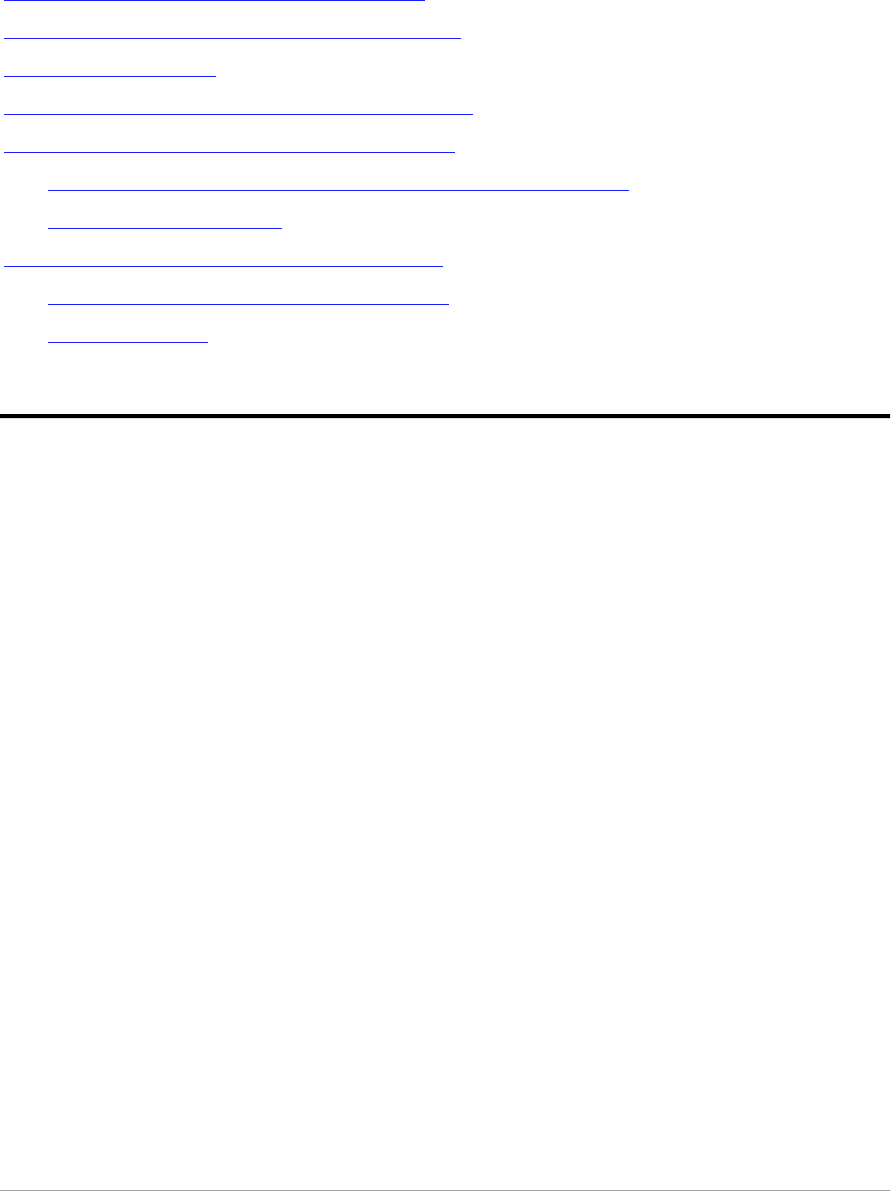
Appendix B — Using the automatic document feeder 50
Appendix B — Using the automatic document
feeder
This appendix gives information on the automatic document feeder and describes
how to install, operate and maintain it.
About your automatic document feeder
U n p ac k in g t h e au t o m at i c d o c u m e n t f e e d e r
T ak in g a c lo s e r lo o k
C o n n e c t in g t h e au t o m at i c d o c u m e n t f e e d e r
O p e r at i n g t h e au t o m at i c d o c u m e n t f e e d e r
P l ac in g t e x t p ag e s i n y o u r au t o m at i c d o c u m e n t f e e d e r
C o rre c t in g p ap e r jams
C le an i n g t h e au t o m at i c d o c u m e n t f e e d e r
C le an i n g an d r e p l ac in g t h e g u i d e f l ap
R o l le r c le an in g
About your automatic document feeder (ADF)
The ADF automatic document feeder is an optional sheet feeder for your
SnapScan. It allows automatic scanning of up to 60 sheets. The dimension of the
document can be as large as 216 mm x 355 mm. Sheets to be scanned are fed
from a stack in the ADF's input tray. The feeder leads them past the scanner’s
image sensor, and places the sheets in the feeder's output tray.
The ADF is mounted onto the scanner in the same place as the document cover,
using the original document guide holes of your scanner. The feeder is
preloaded with spring plungers so that it can be lowered into position for auto-
feed or lifted to put an original directly on the glass plate.
The ADF is a must for high-volume document processing with your SnapScan. It
increases operating convenience and efficiency in multi-page scanning.


















