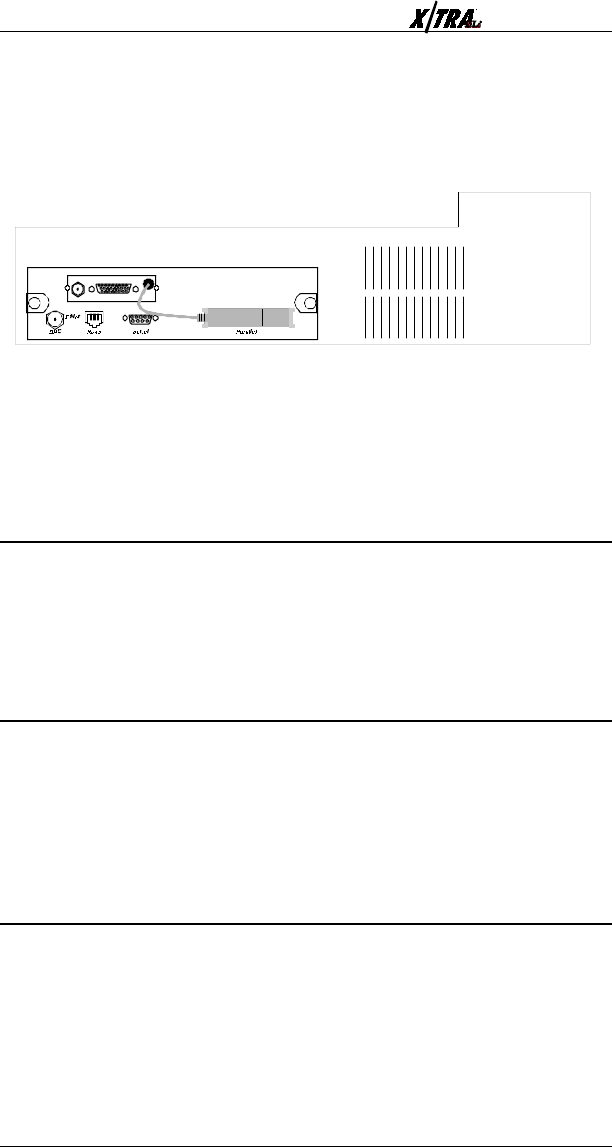
User’s ManualPage 2-20
figure 2.6
Centronics parallel connection on the printer. Lock into
place with wire latches.
▲ reconnect power cord.
Connections
The following section describes and illustrates how to make the required and
optional physical connections between the X/TRA XLi and the other
components of the system. Approved cables are listed in the following
chart:
X/TRA XLi Connection to Parallel Input
Connect the device end of the AGILE parallel cable to the appropriate port
on the parallel input source. Secure the cable using the screws provided.
Then connect the X/TRA XLi end of the cable to the proper input port of the
X/TRA XLi. The FCC requires all alternate host interface cables to be
properly shielded.
Connection Test
After the X/TRA XLi is installed, your printer will print one status sheet
upon power up. This will be your best indication that unit has been installed
properly and is functioning.
This status sheet will print each time the power is cycled on the printer. If
the power is turned on after the X/TRA XLi


















