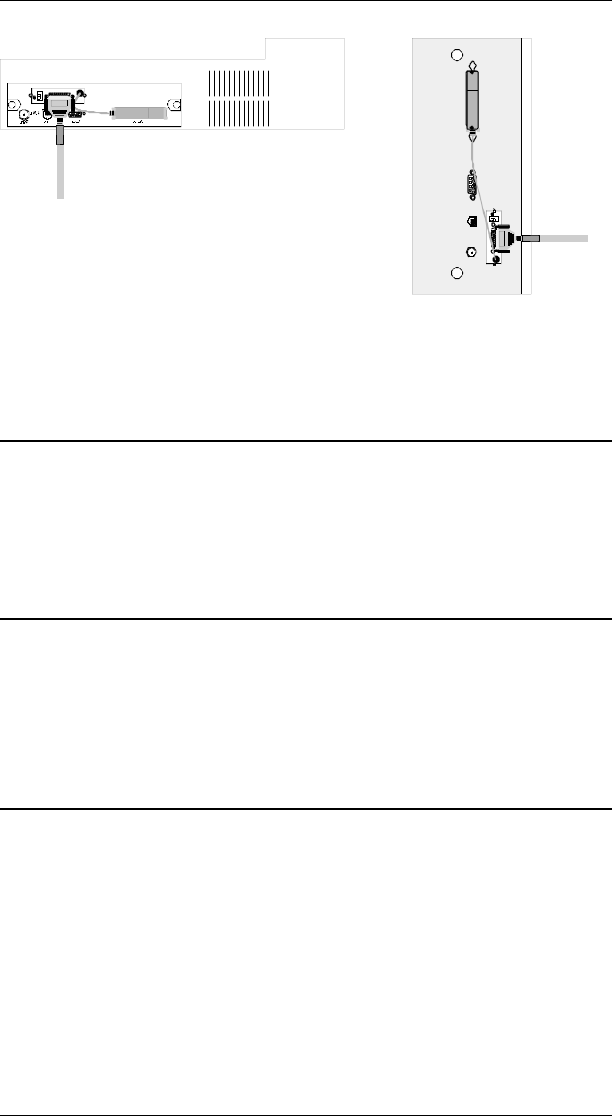
Page 2-21INSTALLATION
N24/N32/N40
N17
figure 2.7
Troubleshooting
If the printer does not power up properly, or if the printer does not print the
proper status sheet, refer to the following checklist, or to Section 10
Troubleshooting of this manual. If the problem persists, contact AGILE
technical support or your authorized Xerox customer support representative.
If Printer does not Start
▲ Make sure the power cord is attached to the printer
▲ Check to see that the power cord is plugged into a wall
socket
▲ Make sure the controller board is installed properly
If the Printer does not Return a Status Sheet
▲ Check to see that the controller board is installed
properly
▲ Make sure the printer has a toner cartridge installed
▲ Make sure the X/TRA XLi parallel interface is connected
to the Centronics parallel port on the printer.
▲ Check to see that the X/TRA XLi is securely connected
to the controller board


















