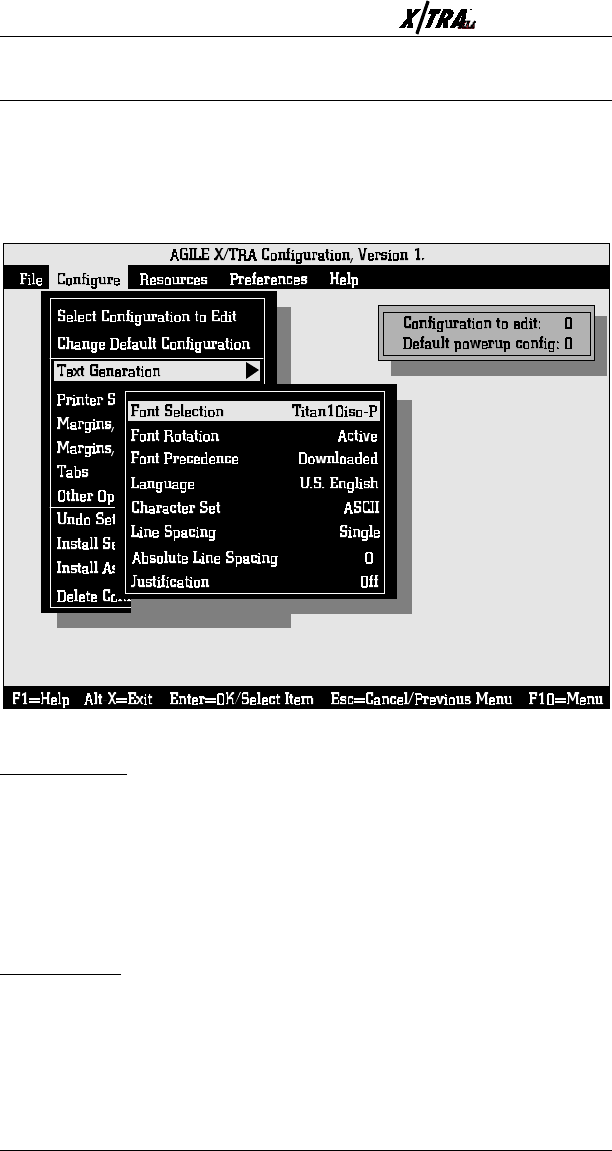
Page 5-46 User’s Manual
Text Generation
Text Generation options include Font Selection, Font Rotation,
Language, Character Set, Line Spacing, Absolute Line Spacing and
Justification, as indicated in the following illustration:
Font Selection
Font Selection is used to select the default font from among those
installed in or native to the XLI. The default font for configurations with
a portrait orientation is Titan10iso-P. The default font for configurations
with a landscape orientation is XCP14iso-L.
The font selected here will be the font used by the printer until an XES
Font Change command is received by the XLI.
Font Rotation
Font Rotation gives users the option of activating a feature that allows a
font installed in one orientation (portrait or landscape) to be available for
printing in both orientations. This option is Active by default.
26


















