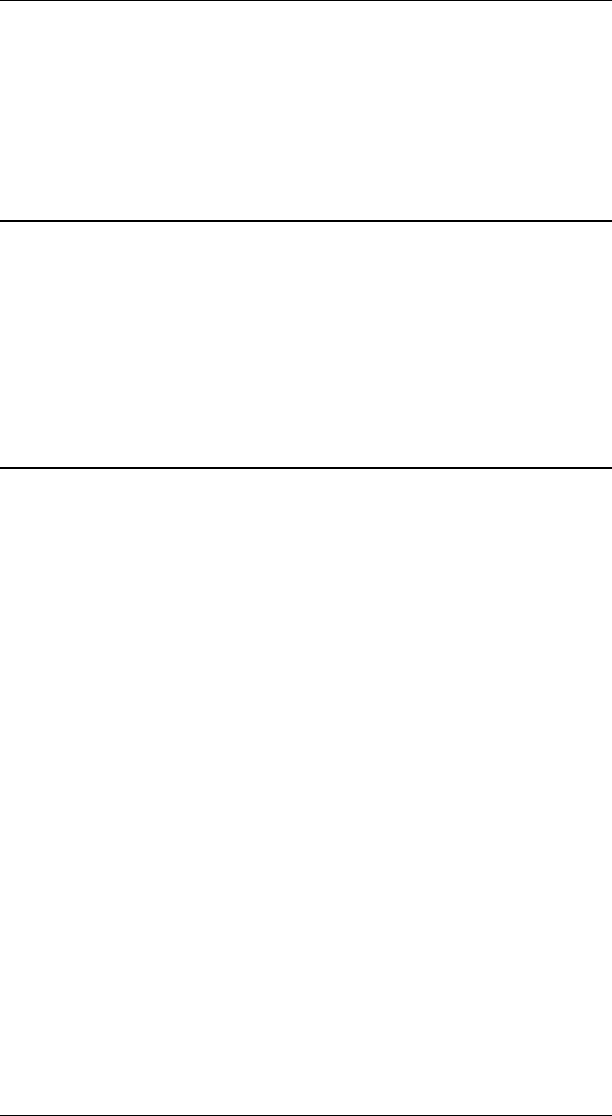
Page 4-21XES COMMANDS
The user must provide line ending and hyphenation decisions when
justifying text. In other words, the appearance of a line of text, when
justified, may be unsatisfactory if too many or too few words occur on a
line. It is the users responsibility to insert line endings where appropriate
to ensure that the appearance of the line of text is satisfactory.
Center
▲
COMMAND:COMMAND:
COMMAND:COMMAND:
COMMAND: s
qq
qq
q
▲
RANGE:RANGE:
RANGE:RANGE:
RANGE:
N/AN/A
N/AN/A
N/A
Receipt of this command anywhere within a line of text will center that
line between the left and right margins. If the line is too long to be printed
within the margins, it will extend equally into the left and right margins.
Line Spacing
▲
COMMAND:COMMAND:
COMMAND:COMMAND:
COMMAND: s
i#i#
i#i#
i#
▲
RANGE:RANGE:
RANGE:RANGE:
RANGE:
0-40-4
0-40-4
0-4
This command sets the line spacing, where # is a numeral between 0 and
4.
▲ 0 = single spacing
▲ 1 = 1.5 line spacing
▲ 2 = double spacing
▲ 3 = triple spacing
▲ 4 = 0.5 line spacing
Line spacing rules:
▲ If a line spacing command is found in the middle of
the line, the new spacing begins with the next line.


















