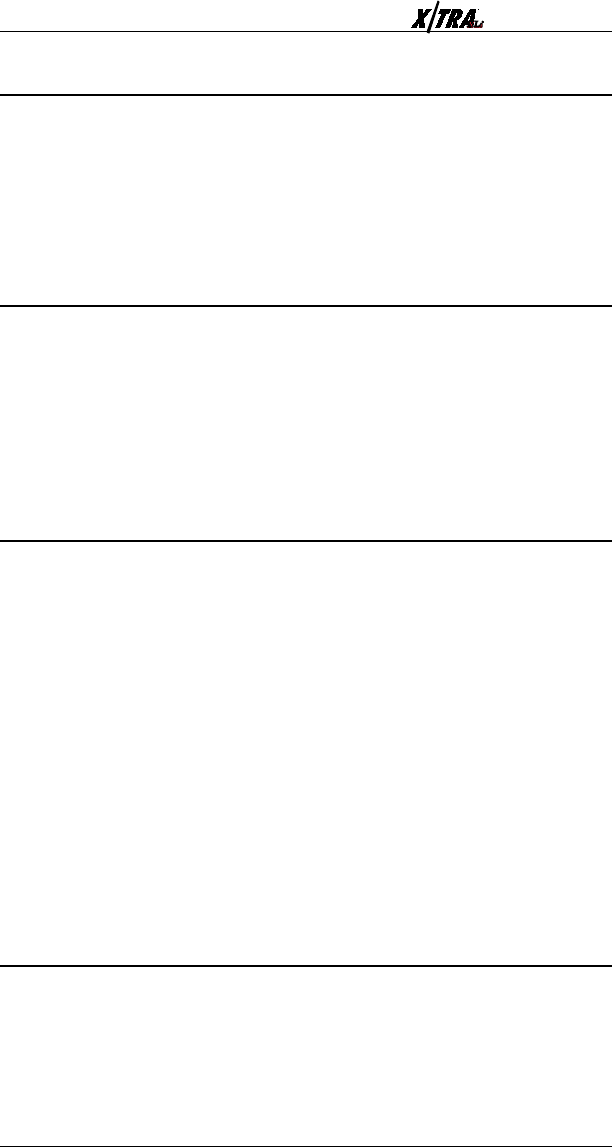
User’s ManualPage 4-12
Output Tray
▲▲
▲▲
▲
COMMAND:COMMAND:
COMMAND:COMMAND:
COMMAND: s
zr#zr#
zr#zr#
zr#
▲▲
▲▲
▲
RANGE:RANGE:
RANGE:RANGE:
RANGE:
0-90-9
0-90-9
0-9
This command selects an output tray, where # is a value of 0 (top output
tray) or 1-9 (high capacity stacker).
Offset
▲▲
▲▲
▲
COMMAND:COMMAND:
COMMAND:COMMAND:
COMMAND: s
oo
oo
o
▲▲
▲▲
▲
RANGE:RANGE:
RANGE:RANGE:
RANGE:
N/AN/A
N/AN/A
N/A
This command tells the printer, if it has offset stacking capability, to offset
the stacking of each document. Offset can be changed on a page-by-page
basis, and is controlled by the last command preceding the form feed.
Duplex Start
▲▲
▲▲
▲
COMMAND:COMMAND:
COMMAND:COMMAND:
COMMAND: s
zyd#zyd#
zyd#zyd#
zyd#d
▲▲
▲▲
▲
RANGE:RANGE:
RANGE:RANGE:
RANGE:
0-2,5500-2,550
0-2,5500-2,550
0-2,550
This command enables duplex printing for documents that will be bound
on the side of the page. If a value is entered for #, the left and right
margins on the second side of the page will be shifted to the left by the
amount specified in 1/300" units.
The command must be entered before any printable data on the first page
to be printed duplex. Duplexing is ended with the Duplex Stop command.
The XLi supports this command in both portrait and landscape
orientations. The Shift parameter is not supported, and its use results in
no operation.
Duplex Invert Start
▲▲
▲▲
▲
COMMAND:COMMAND:
COMMAND:COMMAND:
COMMAND: s
zyfzyf
zyfzyf
zyfd
▲▲
▲▲
▲
RANGE:RANGE:
RANGE:RANGE:
RANGE:
0-3,3000-3,300
0-3,3000-3,300
0-3,300
This command enables duplex printing for documents that will be bound
on the top of the page. If a value is entered for #, the top and bottom


















