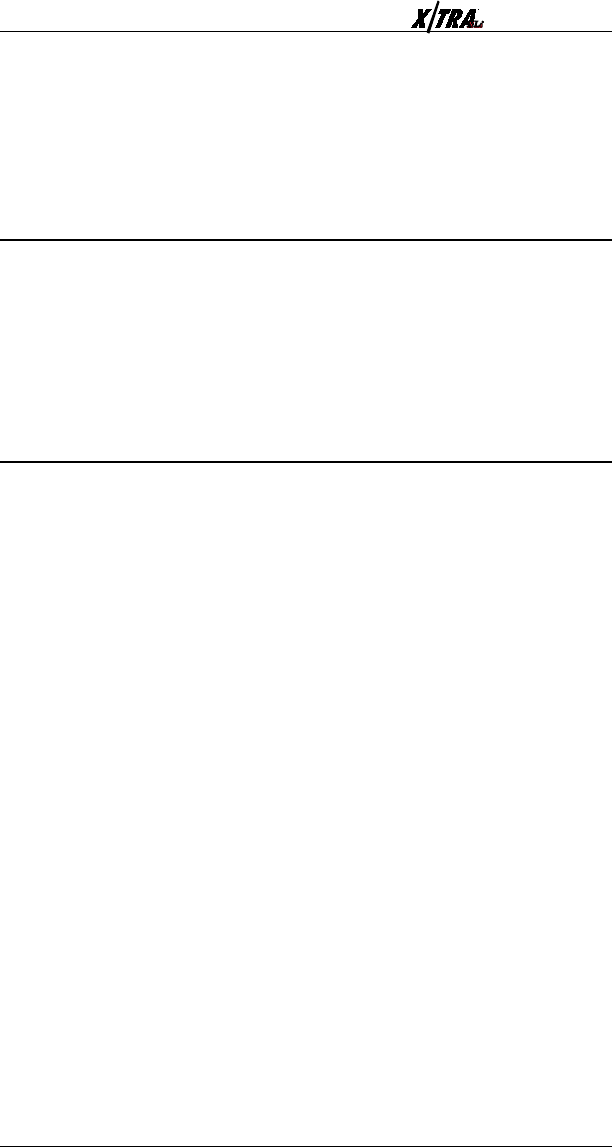
User’s ManualPage 4-30
▲
RANGE:RANGE:
RANGE:RANGE:
RANGE:
N/AN/A
N/AN/A
N/A
This command will cause the page in which it occurs and all subsequent
pages to merge with a page stored in memory. Merging continues until
either a Page Merge Stop or a Reset command is received.
Page Merge Stop
▲
COMMAND:COMMAND:
COMMAND:COMMAND:
COMMAND: s
zdzd
zdzd
zd
▲
RANGE:RANGE:
RANGE:RANGE:
RANGE:
N/AN/A
N/AN/A
N/A
This command will allow the page in which it occurs to merge, but all
subsequent pages will not be merged with a page stored in memory.
Graphic Window
▲
COMMAND:COMMAND:
COMMAND:COMMAND:
COMMAND: s
gwgw
gwgw
gw
M(MM(M
M(MM(M
M(M
xx
xx
x
/M/M
/M/M
/M
yy
yy
y
),I,R,name/F;X,Y,S),I,R,name/F;X,Y,S
),I,R,name/F;X,Y,S),I,R,name/F;X,Y,S
),I,R,name/F;X,Y,S
xx
xx
x
,S,S
,S,S
,S
yy
yy
y
d
▲
RANGE:RANGE:
RANGE:RANGE:
RANGE:
See BelowSee Below
See BelowSee Below
See Below
This command defines an area on the page for graphics, where:
M is the degree of magnification. If only one value for M is entered, the
magnification is proportional. If two values are entered, the magnification
will be different for the x and y directions. 0 or 1 will result in no
magnification, 2 will double the magnification, and 4 will quadruple the
magnification.
I indicates the type of graphics the window will contain, and whether the
graphics will be printed reversed. 0 indicates raster data, 1 indicates
reversed raster data, 2 indicates vector or macro data, and 3 indicates
reversed vector or macro data.
R indicates the degree of rotation, if any, of the graphic window. 0
specifies no rotation, 1 specifies 90º counterclockwise rotation, 2 specifies
180º counterclockwise rotation, and 3 specifies 270º counterclockwise
rotation.
name is the name of the window (up to seven characters).
/F is replaced with /s for storage only, or with /p for storage and printing.
X, Y are the coordinates for the origin of the graphic window.


















