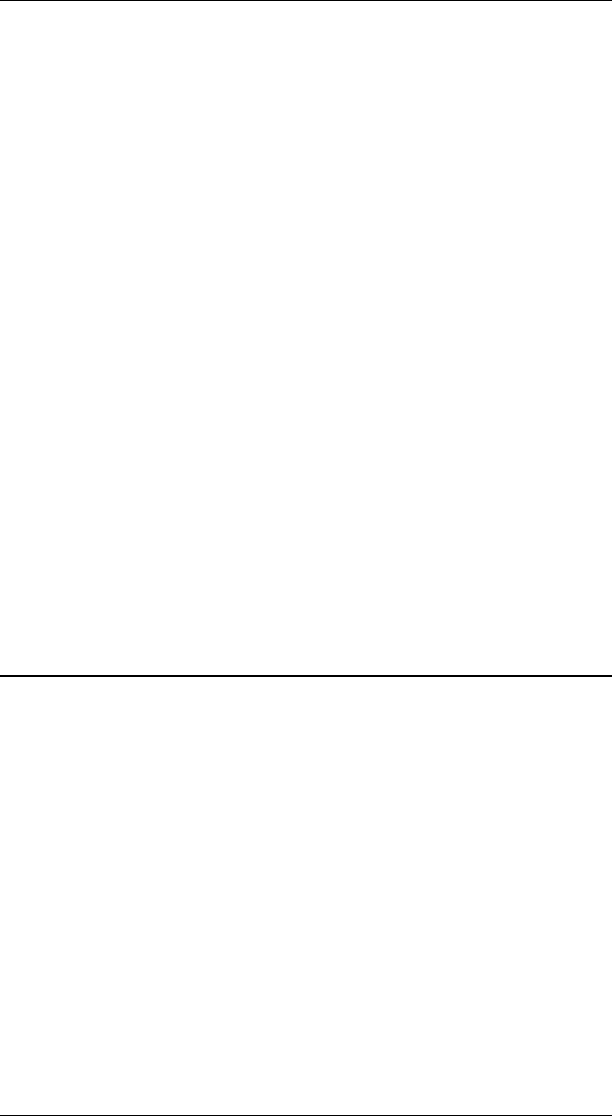
Page 4-5XES COMMANDS
Selecting a UDK
When selecting a UDK, the trigger =UDK= must be entered in uppercase,
exactly as shown. Any printable character may be used as the UDK,
except:
▲ uppercase U
▲ uppercase D
▲ uppercase K
▲ comma (,)
▲ null (0)
▲ space (20h)
▲ equal sign (=)
The UDK selected should also be one that is not required for printing,
since the UDK cannot be printed. As such, the user should not select any
alphanumeric character. No control characters are allowed to be assigned
as the UDK.
Emulation Change
The X/TRA XLi will ordinarily receive XES data and convert it to PCL5
data, so that the data stream can be sent to the printer. However, the user
may also need to send PCL, PostScript or another non-XES data stream to
the printer without translation. To do so, the user must first use the XES
command for changing printer emulation modes. To change emulation
modes, XES uses the Mode Change Keyword command, which takes the
following format to change to PCL and PostScript emulations, respectively:
=MCK= EMULATE/PCL/ENDd
=MCK= EMULATE/POSTSCRIPT/ENDd
Note: The =MCK= command sequence MUST be followed by a space


















