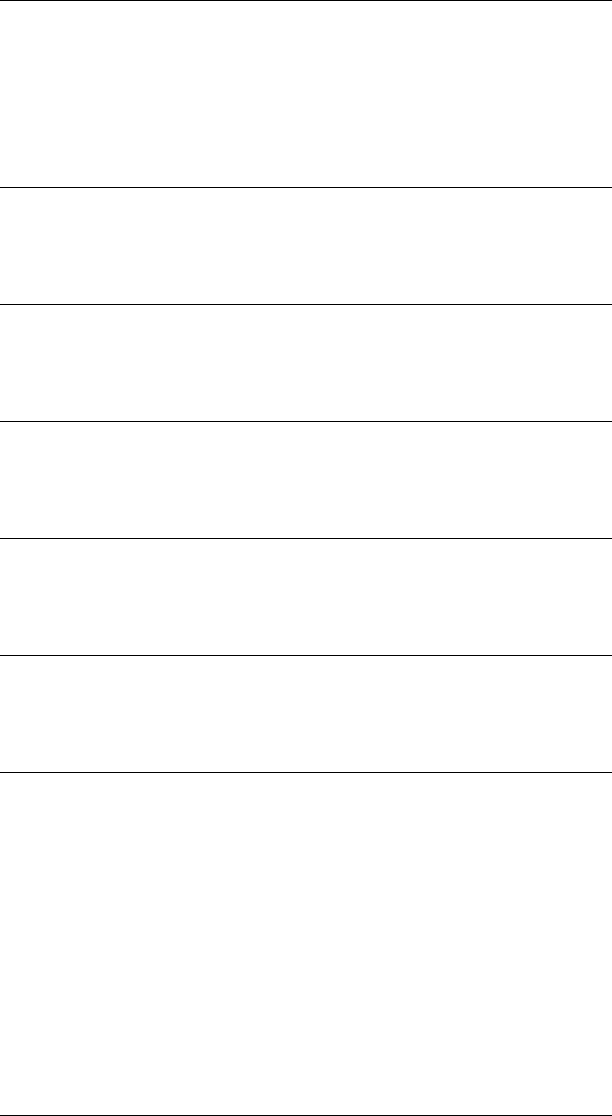
Page 5-41XTRAEDIT CONFIGURATION
To move from the highlighted menu name to a specific submenu, use the
arrow keys un to highlight the submenu name, then press the Enter
key d to accept the highlighted choice. Alternatively, the user can type
the highlighted letter of the submenu name to access the submenu.
Esc=Cancel/Previous Menu
The Escape key s can be used at any time to cancel the current
selection or to exit a menu or dialog box.
Enter=OK/Select Item
The Enter key d is used to select the item that is currently highlighted
on the screen, whether it is a menu name or an option in a dialog box.
Alt-X=Exit
The XTRAEDIT configuration program can be exited from the main
screen by holding down the Alternate key l and pressing X.
F1=Help
Context sensitive help is available at any time by pressing the 1
function key.
Arrow and Tab Keys
The arrow keys unhk and t can be used to move among
various choices in the dialog boxes.
Other Keyboard Commands
The following keyboard commands are also available from the
XTRAEDIT main screen:
Current XLI Resources Directory ............... lD
Install Settings Now .................................... lI
Computer Memory Available ..................... lM
Undo Settings............................................... lU


















