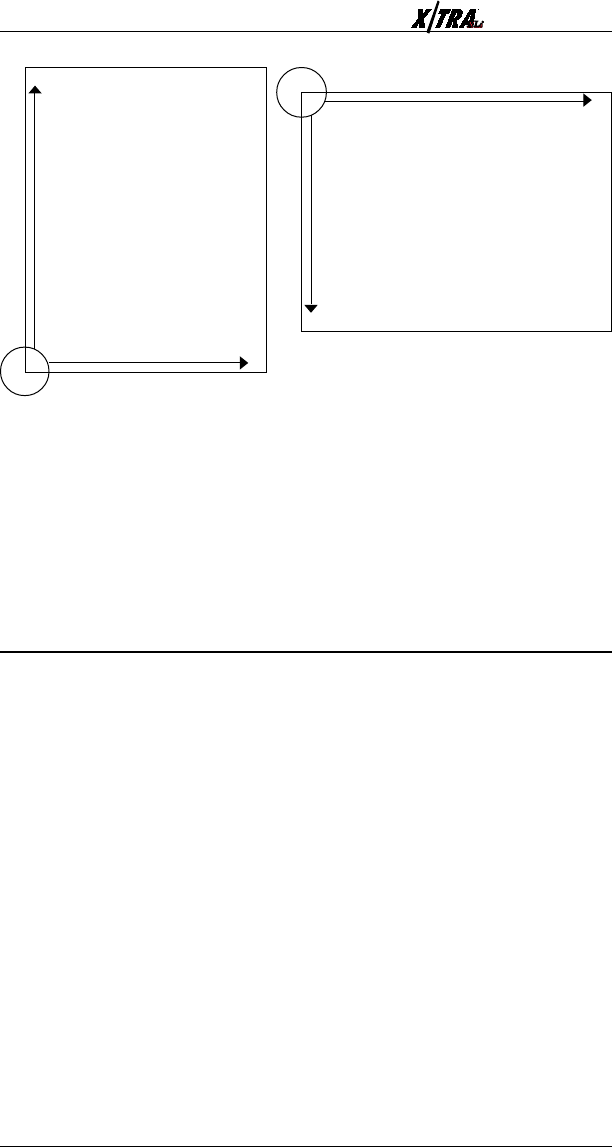
User’s ManualPage 4-24
Portrait Page
X
Y
X
Y
Landscape Page
coordinate. If using a landscape font, this command uses the top left corner
of the character cell as the origin.
For example, to place text on a landscape orientation page 1.0" to the right
of the origin and 2.5" down from the origin, use the following command:
sa300,750dtextd
Text Placement Relative
▲
COMMAND:COMMAND:
COMMAND:COMMAND:
COMMAND: s
rCrC
rCrC
rC
11
11
1
#C#C
#C#C
#C
22
22
2
▲
RANGE:RANGE:
RANGE:RANGE:
RANGE:
See BelowSee Below
See BelowSee Below
See Below
This command will place text anywhere on the page relative to the current
print position, where # is the distance in 1/300" that the text is to be
moved, where C
2
is any printable, non-numeric character or a space (this
acts as a command terminator and is not printed), and where C
1
is one of
the following alphabetic characters:
▲
uu
uu
u for up
▲
dd
dd
d for down
▲
ll
ll
l for left
▲
rr
rr
r for right


















