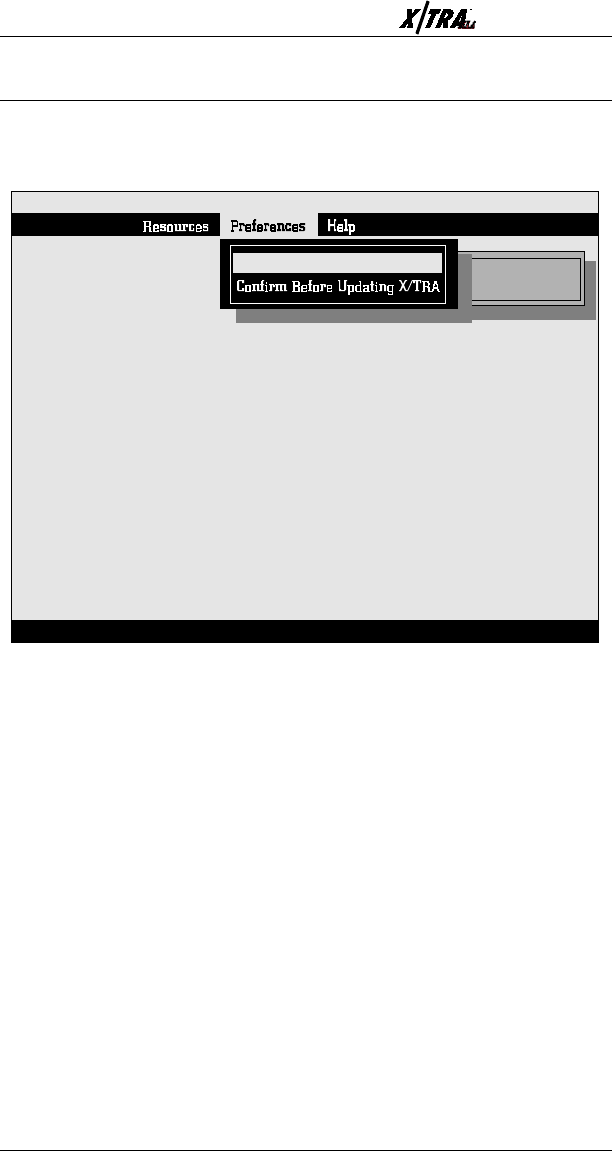
Page 5-68 User’s Manual
Confirm Before Updating XLI
After configuration changes have been made, the changes have to be
written to the XLis memory. This option enables the user to determine
whether or not XTRAEDIT will display a warning message immediately
prior to the changes being written. If the user chooses Yes, the warning
message will be displayed, allowing the user to cancel the changes. If the
user chooses No, the XLI configuration memory will change without any
warning and without any opportunity for the user to cancel the change.
The default value is Yes.
Changes to the configuration of the XLI are not installed (saved in the
XLis flash memory) until the user either quits XTRAEDIT, or uses the
Install Settings Now or Install As New Configuration commands.
This command will not affect the Delete Configuration command or Font
menu commands such as Load Font, Delete Font, Pack XLI Memory and
Non-Shrinkable Fonts. These commands write information to the XLI
memory immediately, and regardless of the setting of this option,
confirmation messages will be displayed before deleting fonts or
configurations.
Configuration to edit: 0
Default powerup config: 0
F1=Help Alt-X=Exit Enter=OK/Select ItemEsc=Cancel/Previous MenuF10=Menu
Measurement Units for Entries
AGILE X/TRA Configuration, Version 1.26
File Configure


















