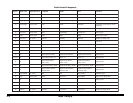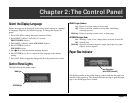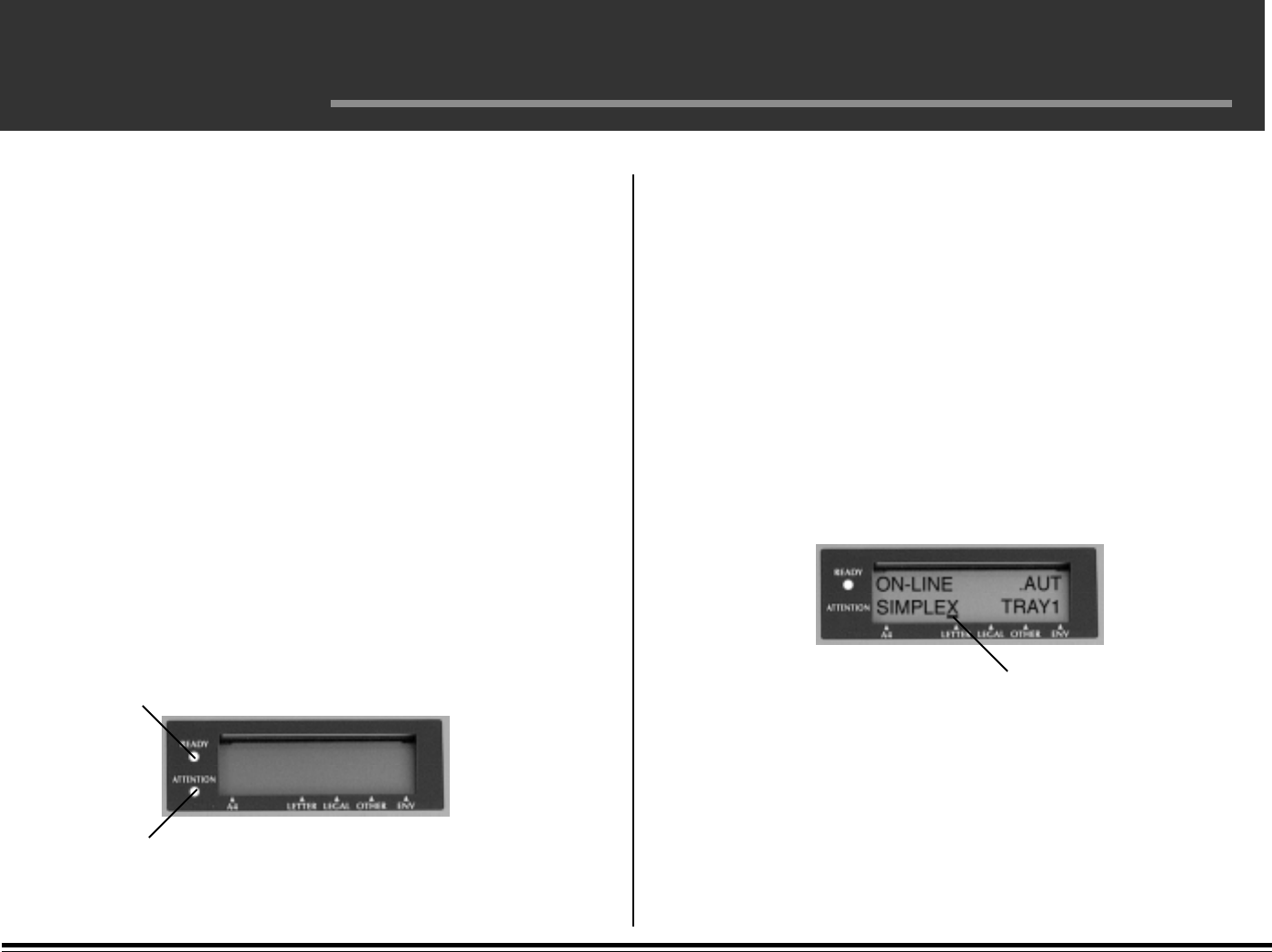
English–13
Select the Display Language
Printer messages can be displayed in the control panel window in a number
of languages. English is the default language. To change the display lan-
guage:
1. Press ON-LINE to change the printer status to off-line.
2. Press MENU 1/Menu 2 and hold for 2 seconds.
PRINT MODE displays.
3. Press MENU 1/Menu 2 until LANGUAGE displays.
4. Press ENTER/Power Save.
ENGLISH displays.
5. Press ᮣ/Reset until the desired language displays.
6. Press ENTER/Power Save to select the new language as the default
setting.
7. Press ON-LINE to engage the change and place the printer back on-line.
Control Panel Lights
The lights indicate the printer status:
READY Light (Amber)
On: Printer is on-line, ready to receive data
Off: Printer is off-line, unable to receive data; initializing;
warming up; error
Blinking: Printer is printing a menu, fonts, or demo page
ATTENTION Light (Red)
On: Warning—toner is low, change drum, near end of fuser life
Off: Normal state
Blinking: Operator assistance required—paper jam, paper out, paper
request, service required
Paper Size Indicator
The flashing marker in the printer display window indicates the paper size
installed in the paper tray. This feature eliminates having to open the paper
tray to see which paper size is loaded.
Paper Size Indicator
[set for LETTER, the default]
READY Light
ATTENTION Light
Chapter 2: The Control Panel