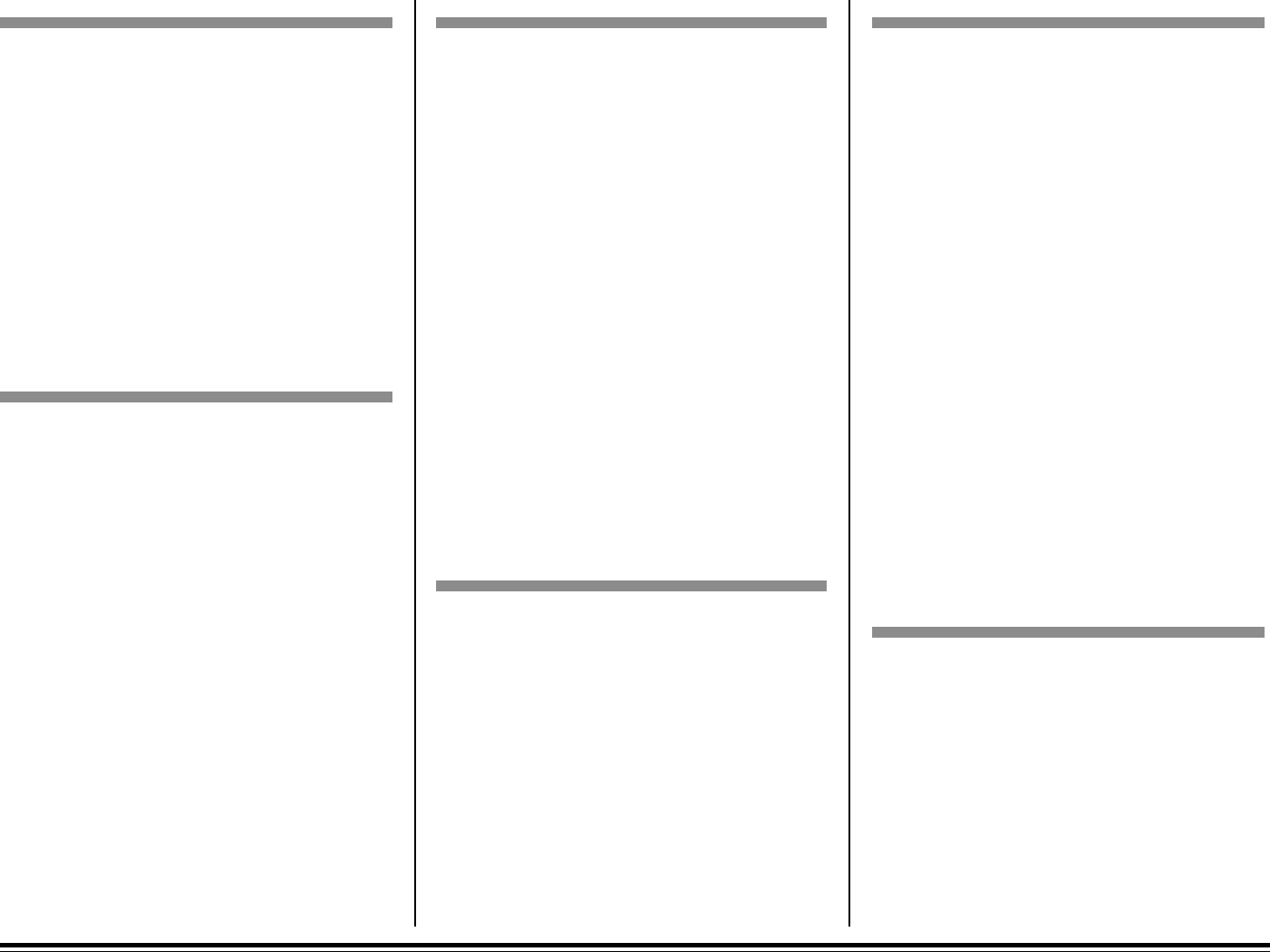
Chapter 3: The Printer Menus E–23
CLEARABLE WRNINGS
ON
JOB
Notes: Sets the disposition of error messages
which can be cleared by pressing the
ᮣ
/Reset button.
HP PCL 6 mode: ON = Message
displays until you press
ᮣ
/Reset to
clear the display. OFF = Message will
automatically clear when next print job
is received, whether or not you have
pressed the
ᮣ
/Reset button.
PostScript mode: Invalid. Error
message will automatically be cleared
from display as soon as the print job
ends.
ERROR REPORT
OFF
ON
Notes: HP PCL 6 mode: Invalid.
PostScript mode: Change to ON if you
wish to set the printer to print the error
contents and the operand stack
condition during a PostScript error.
PARALLEL I/F
PARALLEL SPEED
HIGH
MEDIUM
Notes: HIGH = Data transfer speed maxi-
mized. MEDIUM = Select if data
transmission problems occur, or with
earlier computers.
BI-DIRECTION
ENABLE
DISABLE
Notes: ENABLE = Select Bi-directional
parallel communication (Compatible,
Nibble, ECP).
DISABLE = Bi-directional communi-
cations are NOT supported.
I-PRIME
OFF
ON
Notes: Applicable only for IBM and Epson
emulations. Sets whether or not the
I-Prime signal is ignored (OFF =
ignored).
RS232C SERIAL
FLOW CONTROL
DTR HI POLARITY
DTR LO POLARITY
XON/XOFF
ROBUST XON
Note: Sets the type of serial communication
protocol used.
RS232C SERIAL (continued)
BAUD RATE
300 BAUD
600 BAUD
1200 BAUD
2400 BAUD
4800 BAUD
9600 BAUD
19200 BAUD
Note: Sets the communication speed in bits
per second.
DATA BITS
8 BITS
7 BITS
Note: Sets the number of data bits used in
serial interface communication.
PARITY
NONE
EVEN
ODD
Note: Sets the serial interface parity.
MIN. BUSY
200 mSECONDS
2 SECOND
Note: Sets the length of the busy signal.
LANGUAGE
LANGUAGE
ENGLISH
DEUTSCH
FRANCAIS
ITALIANO
CASTELLANO
SVENSKA
NORSK
DANSK
NEDERLANDS
TÜRKÇE
PORTUGUES
POLSKI
Note: Sets the display language


















