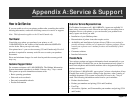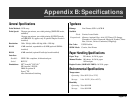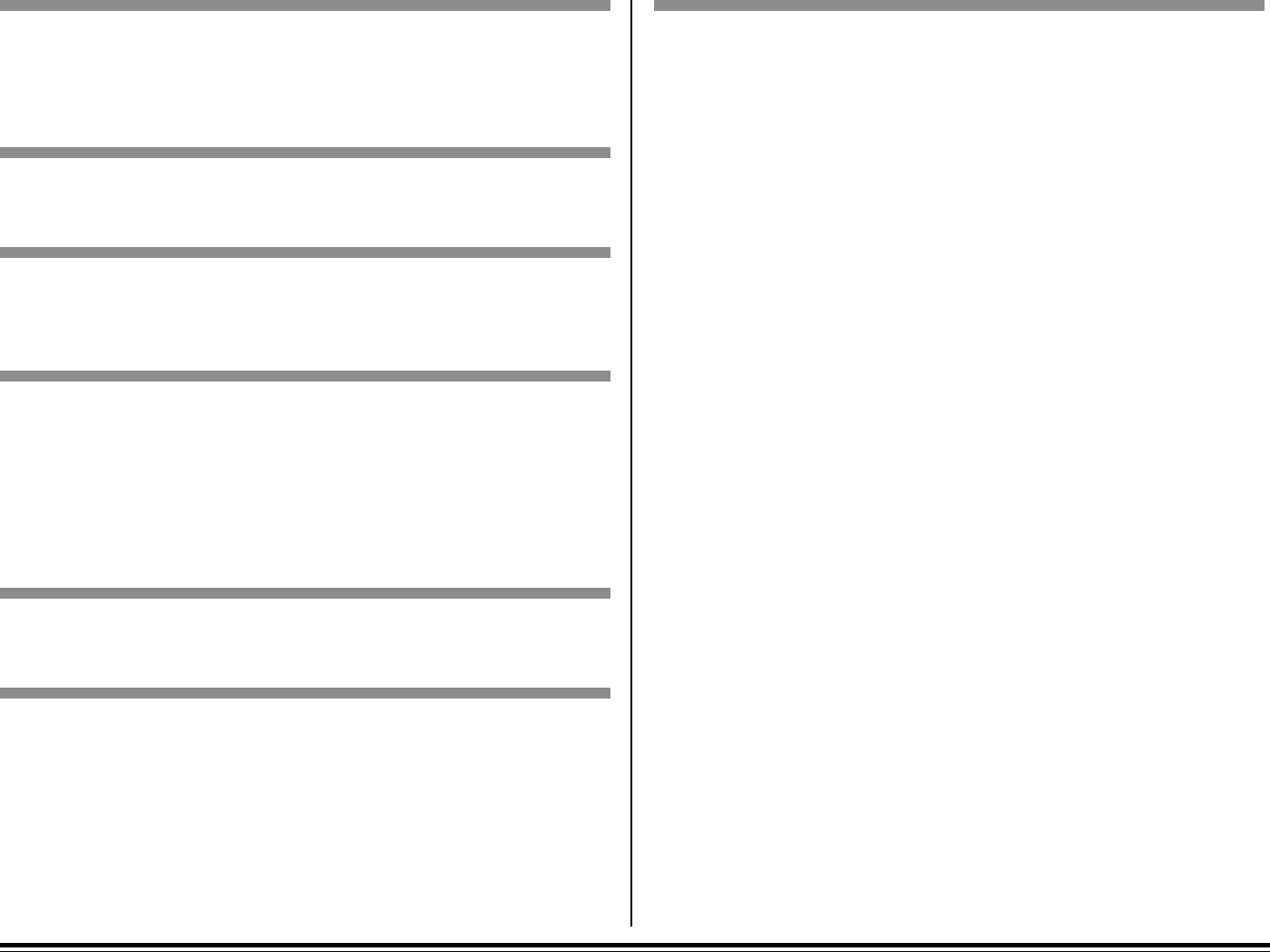
Chapter 9: Problem Solving E–59
White blotches or faded gray areas and temperature or humidity is
high or low.
Reason: Difficult environment.
Solution: Check toner. If okay, adjust settings in Maintenance Menu (See
Chapter 3).
Faded print after installation.
Reason: Toner cartridge is not correctly installed.
Solution: Install toner cartridge correctly.
Print is smeared or blotched.
Reason: Dirty or defective fuser assembly or other hardware problem.
Solutions:(1) Generate Drum Cleaning page.
(2) Contact your service representative.
Printed page is light or blurred.
Reason: Toner is low.
Solution: Replace toner cartridge.
Reason: Paper used is not designed for laser printers.
Solution: Switch to a recommended paper.
Reason: LED array is dirty.
Solution: Clean LED array.
Bold characters and dark lines are smeared.
Reason: Toner is low.
Solution: Replace toner cartridge.
Print is darker than usual.
Reason: Darkness setting is too high.
Solution: Change Darkness setting in Menu.
Pages curl excessively
Reason: Printing on wrong side of paper.
Solutions:(1) Turn paper over in tray.
(2) When installing paper, make a note of the print side arrow on
the paper package, then install the paper “print side down” in the
paper tray.
Reason: Moisture in paper. Improper storage.
Solution: Avoid storing paper in areas of excessive temperature changes
and humidity.
Reason: High humidity.
Solution: Recommended operating humidity is 20-80%.