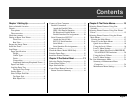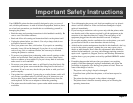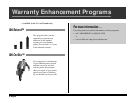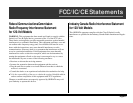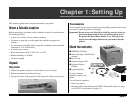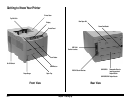English–i
Contents
Chapter 1: Setting Up .................................1
Select a Suitable Location .................................1
Unpack...............................................................1
Your printer ...................................................1
The accessories .............................................1
Check the contents............................................. 1
Getting to Know Your Printer ............................2
Front View.................................................2
Rear View..................................................2
Prepare the Image Drum....................................3
Install the Toner .................................................4
Load Paper .........................................................5
Paper Specifications ......................................5
Weight ....................................................... 5
Usable Types .............................................5
Finish ........................................................5
Composition..............................................5
Letterhead Stationary/Preprinted Forms...5
Paper Feed Paths ........................................... 5
Load the Paper Tray ......................................6
The Paper Tray Gauge ..............................6
Storing Paper ................................................. 7
Select a Paper Exit Path ................................7
Top Paper Exit...........................................8
Rear Paper Exit .........................................8
Connect to Your Computer ................................9
Parallel Connection .......................................9
Attach the Parallel Cable ..........................9
IEEE 1284 Parallel Interface .................... 9
Bi-Directional Parallel Mode....................9
Parallel Interface Pin Assignments .........10
Serial Connection: RS232-C .......................11
Attach the Serial Cable ...........................11
RS232-C Serial Interface ........................11
Serial Mode.............................................11
Serial Interface Pin Assignments ............11
Connect to Power.............................................12
Check the Menu: Model 20DX Only ..............12
Print the Demo Page ........................................12
Install the Printer Software .............................. 12
Chapter 2: The Control Panel.................. 13
Select the Display Language ...........................13
Control Panel Lights........................................13
Paper Size Indicator.........................................13
Control Panel Button Functions ......................14
Button Function Summary ..........................14
Chapter 3: The Printer Menus................. 15
Selecting Printer Features Using Your
Software.........................................................15
Selecting Printer Features Using Your Printer
Driver............................................................. 15
Selecting Printer Features Using the Printer
Main Menus...................................................15
Printing the Main Menus ............................15
How to Use the Main Menus ......................15
Quick Access Menus............................... 16
Using the Level-1 Menu ......................... 16
Level-1 Menu Settings ............................17
Level-1 Menu Selections for IBM PPR III
XL & EPSON FX Emulations ..............20
Using the Level-2 Menu ......................... 21
Level-2 Menu Settings ............................21
The User Maintenance Menu ..........................24
Summary of Maintenance Menu
Categories: ............................................24
Maintenance Menu Settings ...................24