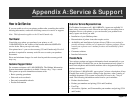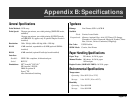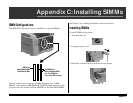Chapter 9: Problem Solving E–61
Data sent to printer does not print but DATA message appears.
Reason: A form feed has not been sent.
Solution: Press the ON-LINE button to take the printer off-line, then press
FORM FEED to eject the final page, or send a FF command
(decimal character 12). If desired, set AUTO EJECT in MENU 2.
Last page of document is not printed.
Reason: No form feed provided at end of document.
Solution: Press ON-LINE to take the printer off-line then press FORM
FEED to eject the final page or send the form feed code (decimal
character 12). If desired set AUTO EJECT in MENU 2.
First line on page won’t print.
Reason: Tops of letters extend into unprintable area so they don’t print.
Solution: Set your margins in software to print within the printable area.
(1/2" from physical edge of paper.)
Graphics won’t position properly.
Reason: Wrong reference point being used.
Solution: Take measurements from the printable area not from the physical
edges of the page.
Parts of documents are missing at the edges of the printed page.
Reason: Software is attempting to print beyond the printer’s maximum
image area.
Solution: Adjust software page margins to printer’s maximum margins
(8.25", x 10 .75" for standard sheets).
Parts of control codes are printed at the beginning of documents.
Reason: Command sent is not a true printer command generally because
the ESC character was not sent.
Solution: Before sending control codes through an application make sure
the ESC character can be entered and is entered properly.
Print job started with italics changed to bold but italics still output.
Reason: Font selection is by priority bold and italic is ‘’higher’’ than bold.
Solution: Turn italics off before turning bold on.
Printer ignores control codes sent prior to printing a document.
Reason: The application software automatically sends a reset command
before printing.
Solution: Embed the control codes in the text to be printed.
‘’Garbage’’ prints
Reason: Incorrect driver is installed.
Solution: Install the appropriate driver (See the “Software Installation
Guide”)
Printer’s output is below rated speed.
Reason: Delays are caused by software formatting routines graphics
downloads, and other application-specific factors.
Solution: For maximum speed output plain text.
Size of top margin increases with each page printed.
Reason: “Creeping text.” Number of lines per page in software is not
equal to number of lines per page of printer.
Solution: Many software packages assume 66 lines per page but printer’s
default is 60. Adjust software accordingly or set LINES/PG in
Menu 1 to equal lines per page in software.
Strange symbols appear during normal printing.
Reason: Wrong symbol set.
Solution: Make sure the symbol set selected corresponds to symbol set
resident, or soft font.