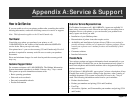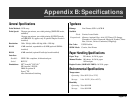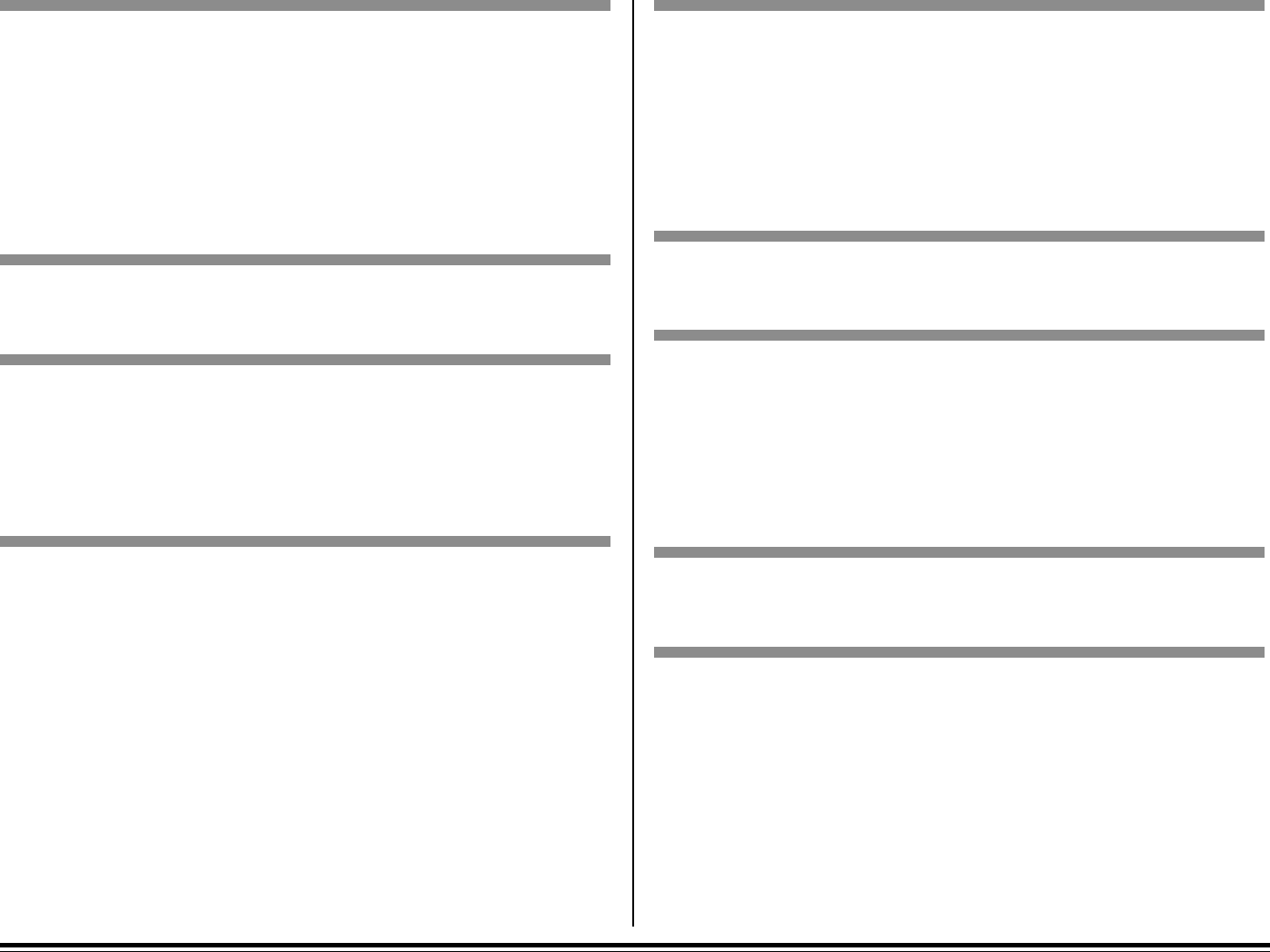
E–58 Chapter 9: Problem Solving
Page has gray background.
Reason: Static electricity causes toner to stick to background
Solutions:
(1) Change papers to an acceptable laser bond and use a humidi-
fier.
(2) Generate a Drum Cleaning page.
Reason: Image drum has been exposed to light.
Solution: Leave image drum cartridge in total darkness for several hours. If
this fails to restore it, install a new image drum cartridge.
Page prints all black.
Reason: Hardware problem
Solution: Contact your service representative.
Page has repeating marks.
Reason: Excess toner in paper path.
Solution: Generate a Drum Cleaning page.
Reason: Damaged image drum cartridge causes repetitive marks due to
surface nicks and scratches.
Solution: Install new Image drum cartridge.
An oblong area of faint print appears on each page.
Reason: “Dropout” caused by using cotton bond paper in high humidity.
Moisture has affected paper.
Solution: Change to a different type of paper or use a dehumidifier; check
toner.
Vertical white streaking or faint areas on page.
Reason: Toner is low and does not distribute properly or the drum is worn
out.
Solutions:(1) Replace toner cartridge.
(2) Check drum and replace if necessary.
Reason: LED array is dirty.
Solutions:(1) Clean LED array.
(2) Contact your service representative.
Faded vertical stripes
Reason: LED array is dirty.
Solution: Clean the LED array.
Vertical black lines
Reason: Toner is low.
Solution: Replace toner cartridge.
Reason: Scratched image drum.
Solution: Replace the image drum cartridge.
Reason: Hardware problem.
Solution: Contact service representative.
Fuzzy print
Reason: LED array is dirty.
Solution: Clean the LED array.
Distorted print
Reason: Paper path lamp assembly or fusing unit problem.
Solutions:(1) Generate Drum Cleaning page.
(2) Contact service representative.