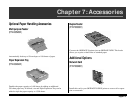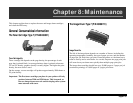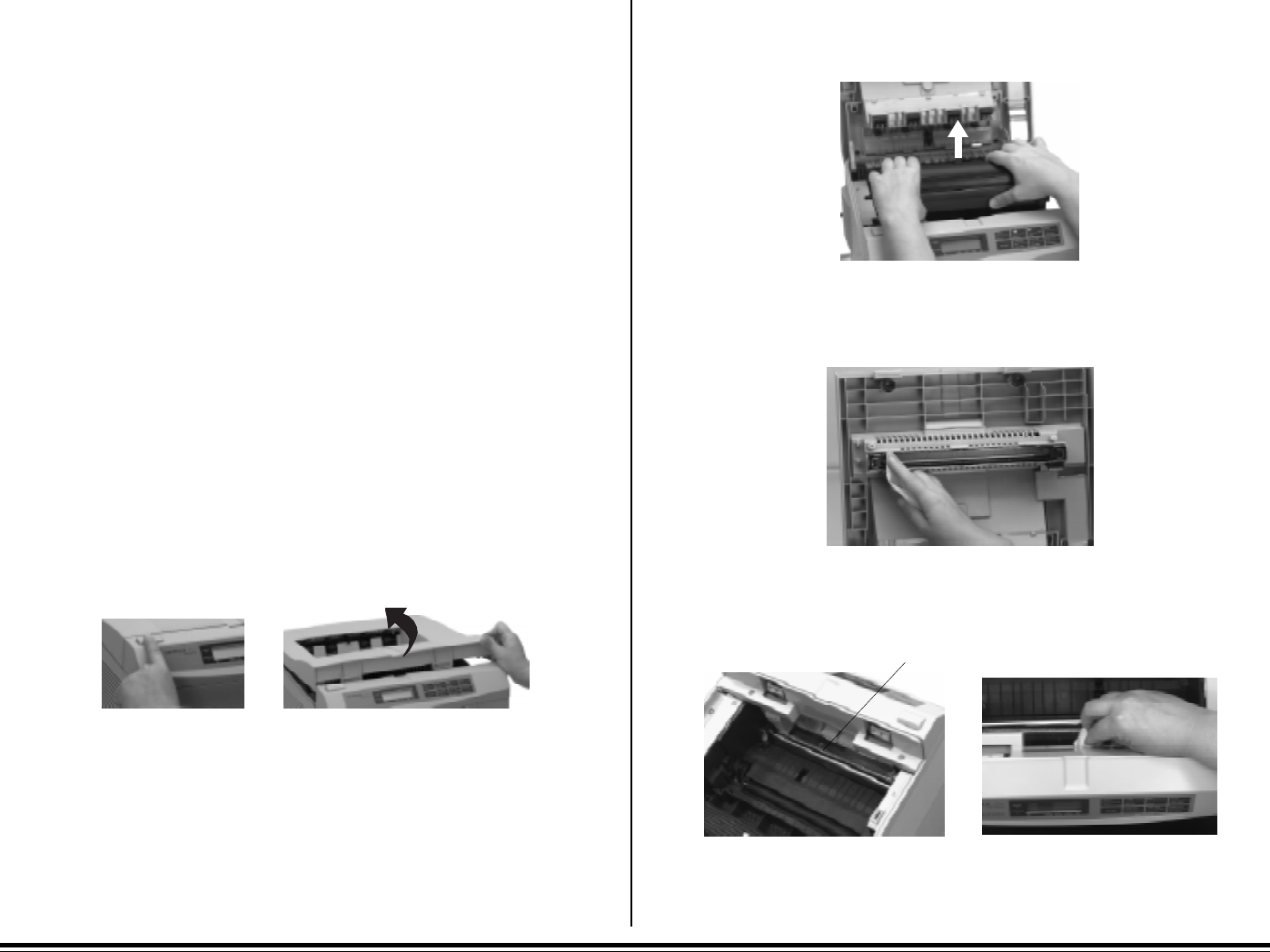
E–46 Chapter 8: Maintenance
Replacing the Image Drum Cartridge
(P/N 40468701)
When the image drum reaches 90% of its life, the CHANGE DRUM message
will display in the control panel window. You should have a new image
drum cartridge and a new toner cartridge on hand at this point. Change the
image drum cartridge when the print becomes faint or begins to deteriorate.
Note: To replace the image drum, you will need both a new image drum
cartridge and a new toner cartridge.
Precautions!
The image drum is fragile. To avoid damage to the new drum, take these
precautions while handling the new image drum cartridge:
• Avoid touching the green drum surface.
• Be careful not to set the cartridge down on anything that might scratch
the surface of the drum.
• Keep the drum from exposure to direct sunlight and don’t let it sit in
room light for more than 5 minutes. Leave it in the package until you are
ready to install it in the printer.
To replace the image drum cartridge:
1. Press the OPEN button and lift the printer cover all the way back.
2. Lift out the used image drum cartridge with the toner installed and
discard both in accordance with local regulations.
3. Open the LED lens cleaner (included with the replacement toner car-
tridge) and wipe the LED lens assembly clean.
4. Fold over the lens cleaner and use it to wipe any paper dust off the clear
plastic film inside the front of the printer.
Film