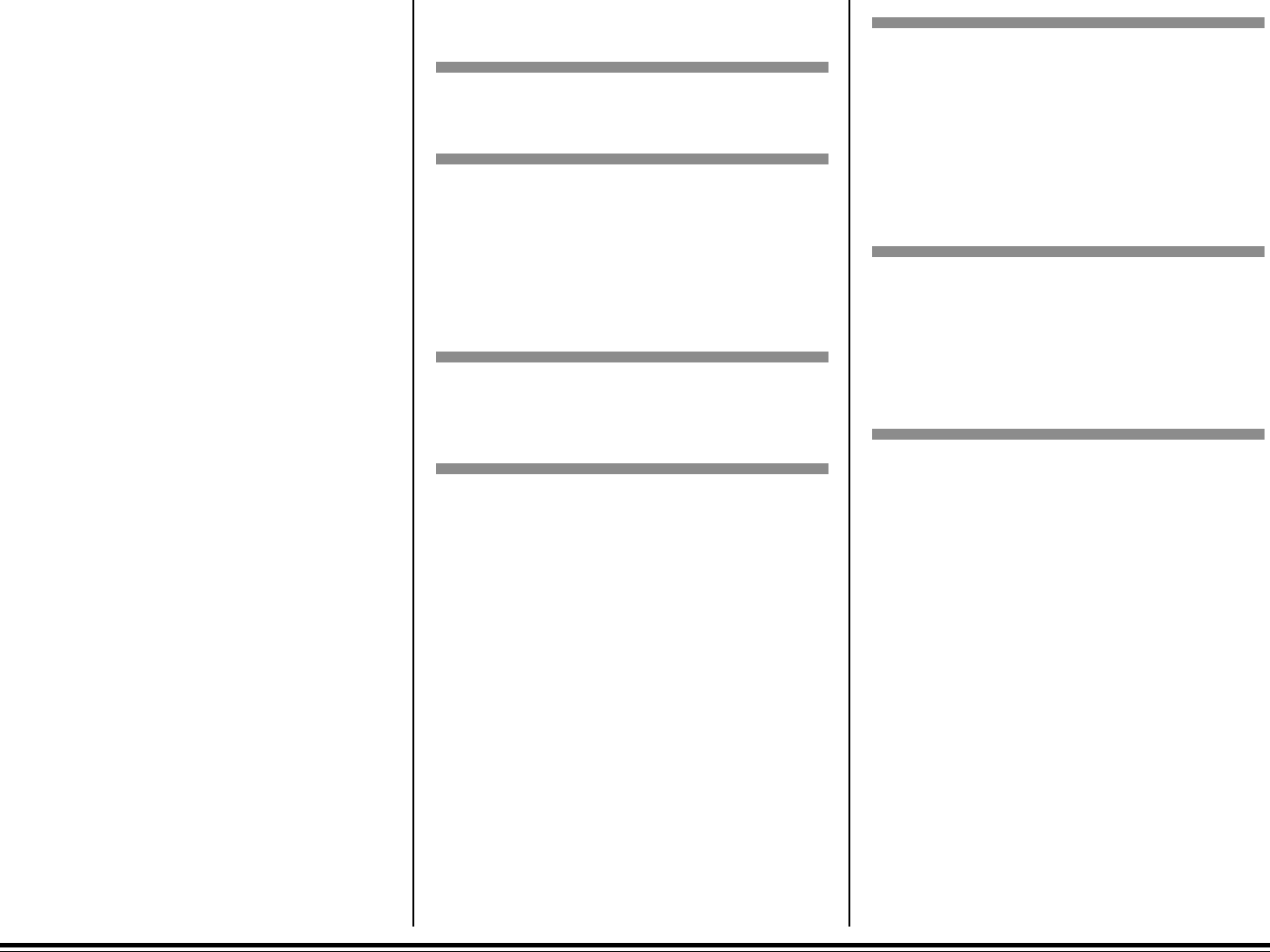
E–24 Chapter 3: The Printer Menus
The User Maintenance Menu
The User Maintenance Menu includes printer
maintenance and operating functions. Functions
are described below.
To enter the Maintenance Menu:
1. Turn off the printer.
2. Press and hold MENU 1/Menu 2 while
turning the printer on, until
USER MNT
displays.
3. Press MENU 1/Menu 2 repeatedly to advance
to the category you want.
4. Press ENTER to engage a category function,
or press ᮣ to see other selections, then press
ENTER to engage the selection you want.
5. Press ON-LINE (except for HEX DUMP) to
invoke the function.
Summary of Maintenance Menu Categories:
• MENU RESET
• HEX DUMP
• DRUM CNT RESET
• REC BUF
• OP MENU
• X ADJUST
• Y ADJUST
• DUP ADJUST
• 2ND TRAY
• 3RD TRAY
• FRONT
• PLACE PG
• SETTING
• CLN CYCL
Maintenance Menu Settings
MENU RESET
Note: Resets the Level-1 menu to factory
defaults.
HEX DUMP
Notes: Prints a hex dump of received data for
diagnostics. If less than a page of data
is received, you must press the FORM
FEED/Print Demo button to print the
page.
To exit hex dump mode, turn off the
printer.
DRUM CNT RESET
Note: Use this to reset the drum counter after
replacing, and only after replacing, the
image drum cartridge.
RECEIVE BUFFER
AUTO
8KB
20KB
50KB
100KB
1MB
Notes: Sets the size of the receive buffer. If
you set a large value, the printing
speed will be faster, but memory
overflows will occur more frequently.
When this value is changed, all
downloaded fonts, macros, and I/O
data are lost.
OP MENU
ENABLE
DISABLE
Notes: DISABLE = Disables all control panel
buttons except ON-LINE. Use this
feature to prevent changing menu
items you have personally selected.
ENABLE = All control panel buttons
are active.
X ADJUST
0mm (
Range +2.00 to –2.00 mm, in 0.25 mm
intervals)
Notes: Adjust horizontal print position in 0.25
mm increments. Plus (+) indicates
right movement, minus (–) indicates
left movement.
Y ADJUST
0mm (
Range +2.00 to –2.00 mm, in 0.25 mm
intervals)
Notes: Adjust vertical print position in 0.25
mm increments. Plus (+) indicates
downward movement, minus (–)
indicates upward movement.
In PostScript mode, any negative
values selected will be ignored.


















