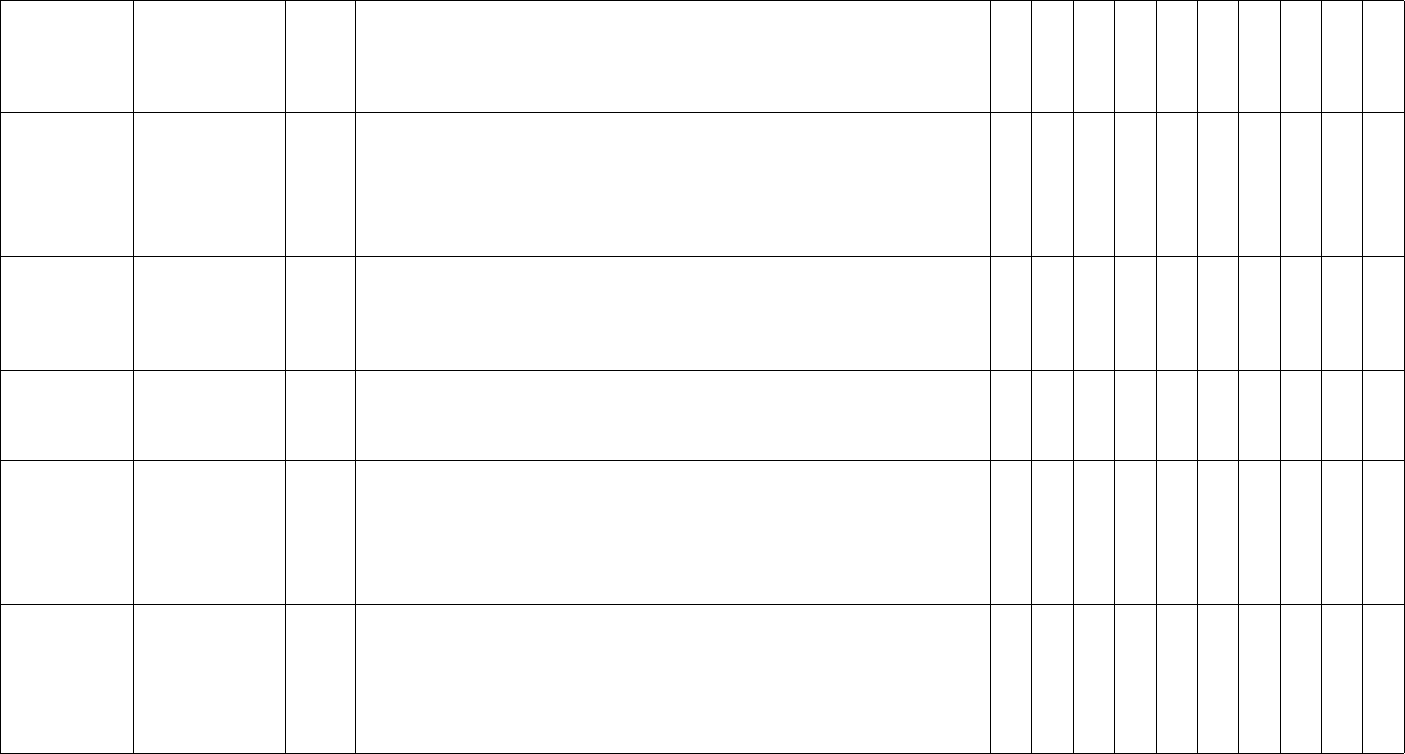
Features in 291-04 81
Version 291-10
C613-10488-00 REV G
Enhancements
CR Module Level Description
AR400
AR7x5
AR7x0S
Rapier i
AT-8800
AT-8600
AT-8700XL
x900-48
AT- 9900
AT-9800
CR00003036
Core - It is now possible to hotswap NSMs on NEBS-compliant Rapier i switches.
To hotswap the NSM, press the Hot Swap button beside the NSM, check that the
Swap LED turns on and the In Use LED turns off, then remove the NSM. Place the
new NSM in the bay, then press the Hot Swap button again to make the NSM
available for use.
–––Y––––––
CR00012881
IP Gateway - The IP implementation has been enhanced to accept IP interfaces with a /31
netmask. This results in a slightly non-standard subnet that has no network
address or broadcast address. This has become a popular extension to IP, because
it reduces wastage of IP addresses on point-to-point links.
YYYYYYYYYY
CR00013129
Many - This enhancement extended the “?” help for VRRP, OSPF, SNMP, IP routes, user
database, VLANs, logging, and file management. The “?” help for these (and
several other) modules now gives information about all command parameters.
YYYYYYYYYY
CR00013449
Firewall - The firewall now supports FTP sessions that use the security extensions defined in
RFC 2228. Previously, the firewall dropped sessions that used those security
extensions.
This enhancement makes more-secure FTP available between private-side clients
and public-side servers, and between public-side clients and private-side servers.
YYYYY––––Y
CR00013610
Telnet
TTY
- This enhancement enables you to select whether the system name appears at the
login prompt for telnet client sessions. By default, the system name appears. To
prevent it from appearing, use the command:
SET TELnet LOGINSYStemname=OFF
Note that the login prompt appears before you log into the router or switch.
YYYYYYYYYY


















