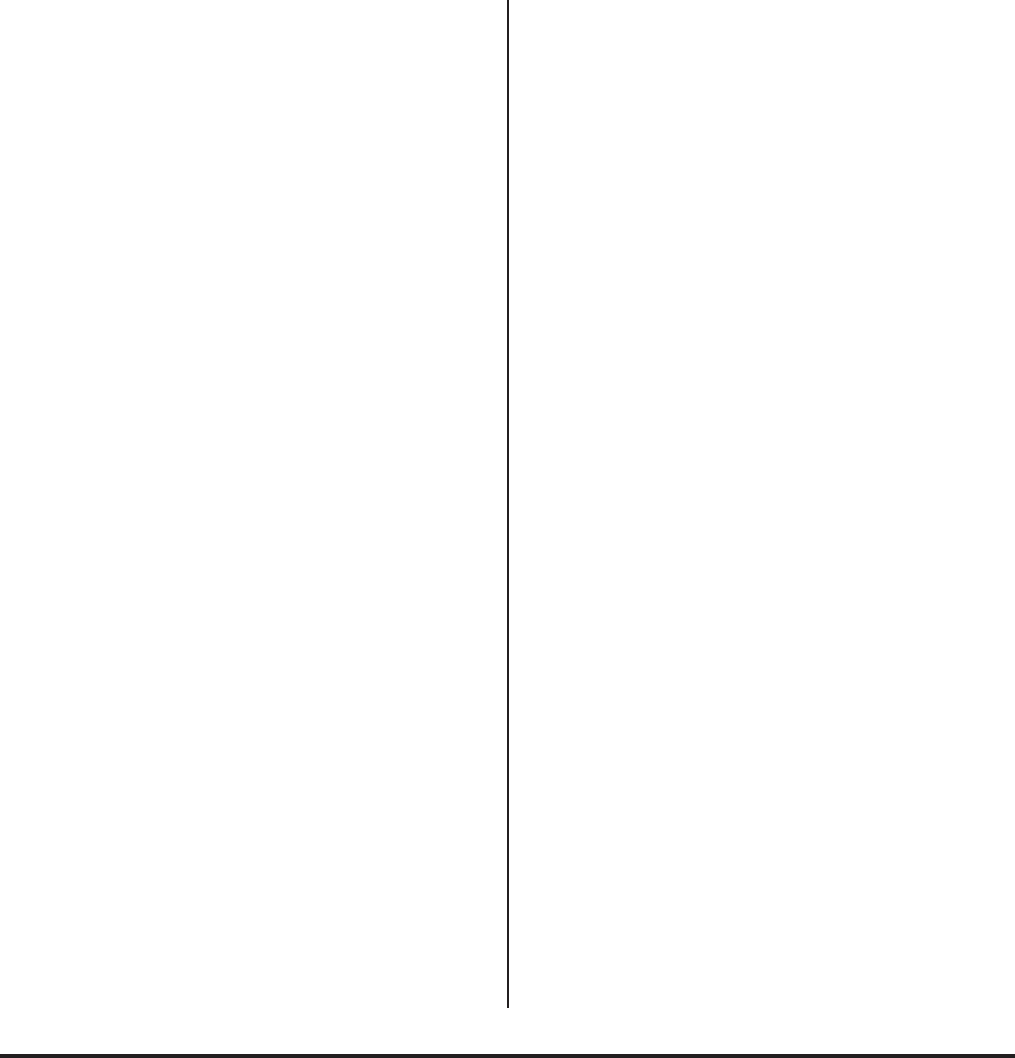
Definitions
The following definitions are used in this manual and will be
helpful in understanding Symmetra
TM
.
Redundancy - Indicates the presence of one or more extra
modules, allowing the system to sustain a fault and continue
to provide full protection to the load. To be fully redundant,
the system should be configured with a redundant intelligence
module, and at least one redundant power module.
Note: The number of battery modules determines the length of
the run time. While it is prudent to use the maximum number
of battery modules possible, they are not considered redundant.
N+1 Redundancy - Refers to the level of redundancy, specifi-
cally related to power modules. “N” represents the number of
modules required to power the load, and “+1, +2, etc.” repre-
sents the number of extra power modules that are present.
For example, a 7.3 kVA load requires two power modules for
adequate protection. If the Symmetra
TM
is configured with
only two modules, it has an “N+0,” level of redundancy. (No
redundancy). If the system is configured with three power
modules, it has an “N+1” redundancy. Depending on the size
of the load, Symmetra
TM
can be configured with 2, 3 or even 4
extra power modules. Respectively, it would have an N+2,
N+3, or N+4 level of redundancy.
Capacity - The maximum amount of output power that a
Symmetra
TM
system can deliver. The capacity is limited by the
lesser of the frame size, or the capacity of the installed power
modules.
For example, a MiniFrame (8kVA) with one power module
installed (4kVA) has a system capacity of 4kVA. A MasterFrame
(16kVA) with five power modules (20kVA) has a system ca-
pacity of 16kVA.
Hot-swappable - The modules are “hot-swappable” means
they can be replaced safely by a user or service provider while
the load is still powered and fully protected.
Important Information
Please read this User's Manual thoroughly, before proceeding
with the installation of the Symmetra
TM
Power Array system.
It provides important information about installing and using
the Symmetra
TM
safely and effectively. Pay close attention to
text that is accompanied by a danger, or caution symbol. For
technical support, contact APC at:
1-888-809-TECH
v


















