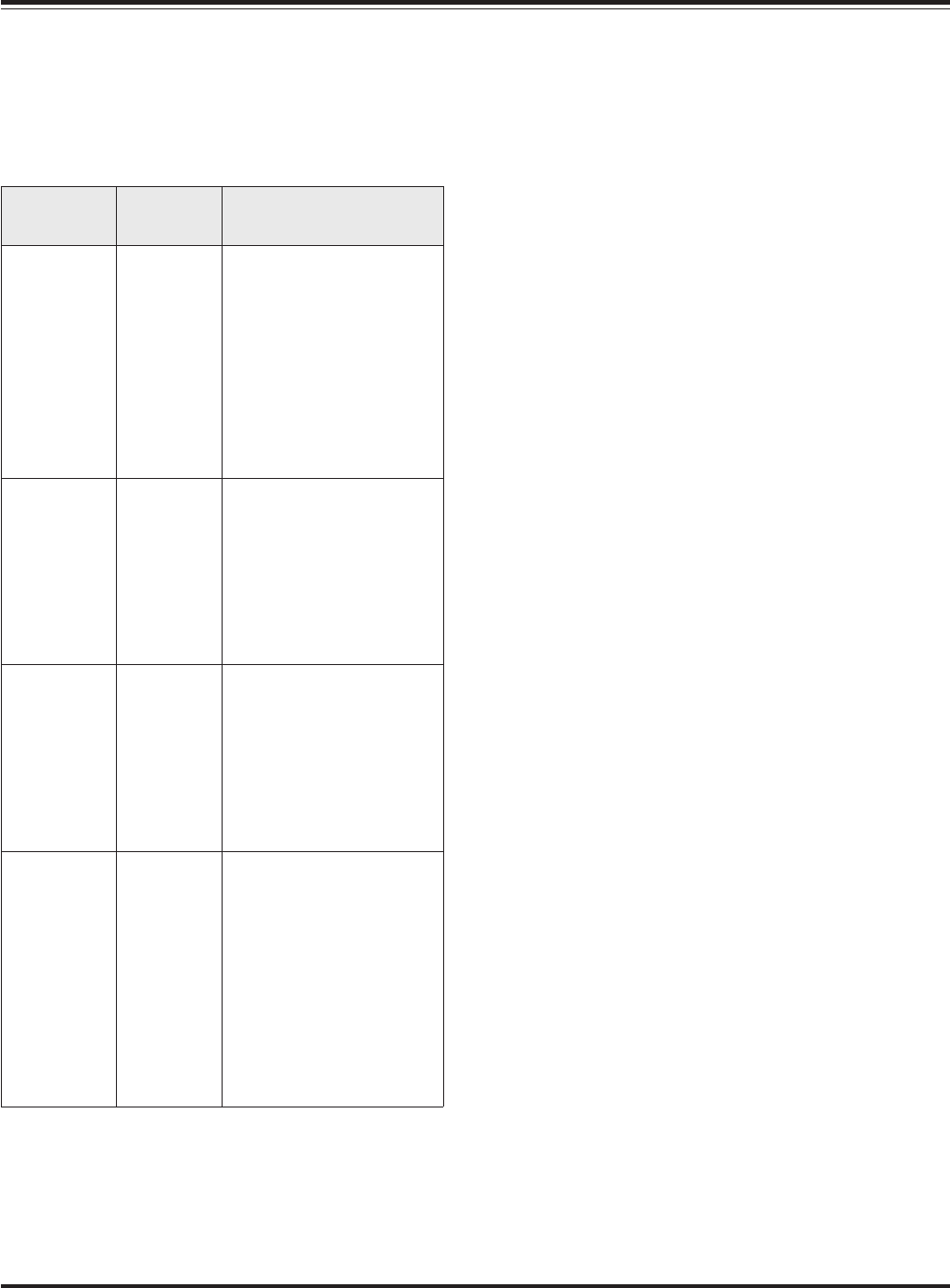
Navigation Keys
The four navigation keys located on the front of the Powerview
interface are used to move through the screen menus, select
menu items, and to either access information, or change sys-
tem parameters. A small arrow at the left side of the display
screen indicates which menu item or parameter is selected. The
navigation keys are described in Table 6-2.
Table 6-2 Navigation Keys Descriptions
PowerView LED's
Four LED indicators report the operational status of the Power
Array. Table 6-1 describes the function of each of the LED
indicators.
DEL roloC noitpircseD
DAOL
NO
neerG -no,lamronsetacidnI
gnitarepoenil
rewoPehT.noitidnoc
si,nosiyarrA
morfrewopgniviecer
sidna,ytilitueht
,naelcgniylppus
otrewopdenoitidnoc
.daoleht
NO
TTAB
wolleY ytilituatahtsetacidnI
saheruliafrewop
tahtdna,derucco
dehcattaehtotrewop
deilppusgniebsidaol
yrettabehtyb
.seludom
SSAPYBwolleY rewoptahtsetacidnI
gniebsidaolehtot
morfyltceriddeilppus
ehT.ytiliturewopeht
neebsahyarrArewoP
devomerylevitceffe
.tiucricehtmorf
TLUAFdeR ehttahtsetacidnI
sahyarrArewoP
lanretninadetceted
nA.noitidnoctluaf
lliwegassemmrala
ehtnoraeppa
.yalpsidweiVrewoP
rof9retpahCeeS(
evitcerrocetairporppa
).noitca
Table 6-1 Power Array Display LEDs
Chapter 6 - The PowerView Display
6-2


















