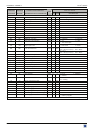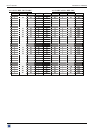APPENDIX A / ANNEXE A OCTO² / QFX402
PAGE 46
COMMAND RESPONSE COMMAND DESCRIPTION VALUE /VALEUR
COMMANDE RÉPONSE DESCRIPTION DE LA COMMANDE
TYPE
MIN MAX DESCRIPTION
IMAGE COMMANDS / COMMANDES DU MENU IMAGE
yC yC Automatic centering. Rd/Wr 0 1 1 = centering action (automatic reset).
az az Auto-setting Rd/Wr 0 1 1 = Auto-setting action (automatic reset).
HP HP Horizontal position. Rd/Wr 0 255
VP VP Vertical position. Rd/Wr 0 255
HW HW Horizontal size. Rd/Wr 0 255
VS VS Vertical size. Rd/Wr 0 255
BR BR Brightness adjustment. Rd/Wr 0 255
CT CT Contrast adjustment. Rd/Wr 0 255
CL CL Color adjustment. Rd/Wr 0 255
HU HU Hue adjustment. Rd/Wr 0 255
QP QP Sharpness adjustment. Rd/Wr 0 7 0 = level 1...................... 7 = level 8.
OV OV Underscan / overscan. Rd/Wr 0 1 0 = underscan 1 = overscan
IA IA Input aspect ratio selection. Rd/Wr 0 2 0 = 4/3 1 = 16/9
2 = 16/9 anamorphic
AO AO Output aspect ratio.
Rd/Wr 0 3 0 = 1:1 1 =crop
2 = Full screen 3 = zoom.
ZW ZW Zoom: horizontal size. Rd/Wr 10 200
10 = 10 %
100 = 100 % (no zoom) 200 = 200 %
ZS ZS Zoom: vertical size. Rd/Wr 10 200
10 = 10 %
100 = 100 % (no zoom) 200 = 200 %
ZH ZH Zoom: horizontal position. Rd/Wr 0 255
ZV ZV Zoom vertical position. Rd/Wr 0 255
QR QR Red level adjustment. Rd/Wr 0 255
QG QG Green level adjustment. Rd/Wr 0 255
QB QB Bleu level adjustment. Rd/Wr 0 255
MC CLK Number of pixels per line. Rd/Wr 0 65535
MP PHA Pixels phase adjustment. Rd/Wr 0 31
yP yP PRESET. Rd/Wr 0 1 1 = PRESET action (automatic reset).
YS YS STORE. Rd/Wr 0 1 1 = STORE action (automatic reset).
EFFECTS COMMANDS / COMMANDES D'EFFET
EF EF Effect selection. Rd/Wr 0 2 0 = CUT. 1 = FADING.
2 = TITLE.
ED ED Effect duration selection. Rd/Wr 5 255 5 = 0.5 second 244 = 24.5 seconds
255 = holding
eb eb Position of the shadow title. Rd/Wr 0 255
ed ed Vertical size of the shadow title. Rd/Wr 30 255
ee ee Intensity of the shadow title Rd/Wr 0 255 0 = mini 255 = maxi
EO EO Effect opening type. Rd/Wr 0 1 0 = Cut 1 = fade
EC EC Effect closing type. Rd/Wr 0 1
0 = Cut 1 = fade
Eo Eo Effect opening duration (0.1 sec step)
Rd/Wr 0 255
Ec Ec Effect closing duration (0.1 sec step)
Rd/Wr 0 255
TO TO Effect in progress.
Rd
0 1 0 = no effect in progress.
1 = effect in progress.
NOTE: Rd/Wr = Read and write command / Commande de lecture et d'écriture. Rd = Read only command / Commande de lecture uniquement.