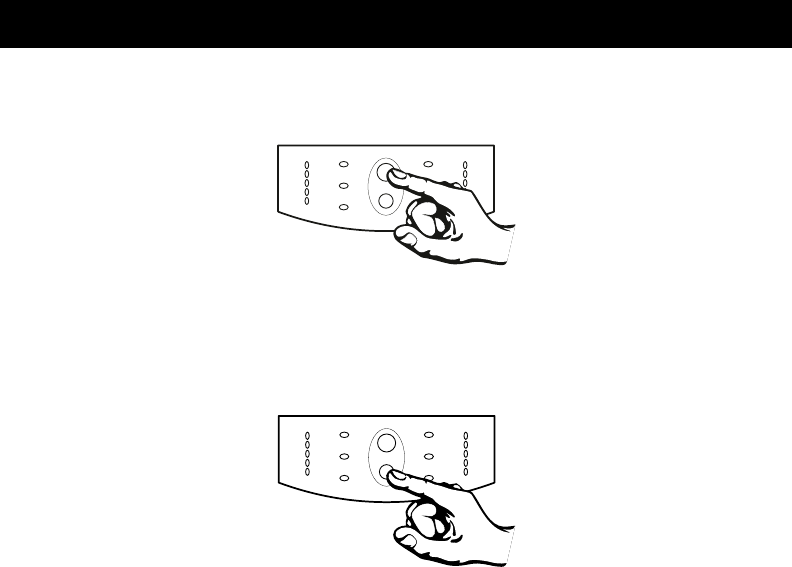
16
5. Operation
5.1 Switch On
With the UPS plugged in, press the on/test (upper) button to supply power to the loads. The loads
are immediately powered while the UPS beeps and performs a self-test. See section 5.3.
5.2 Switch Off
To switch off the UPS’s output power, press the off (lower) button. It may be convenient to use the
on and off buttons of the UPS as a master on/off switch for the protected equipment.
Note: The UPS is on (the internal processor is operating) whenever it is plugged in and utility
voltage is present. Even when switched off the UPS maintains the battery charge and will respond
to commands received through the computer interface port and the accessory slot.


















