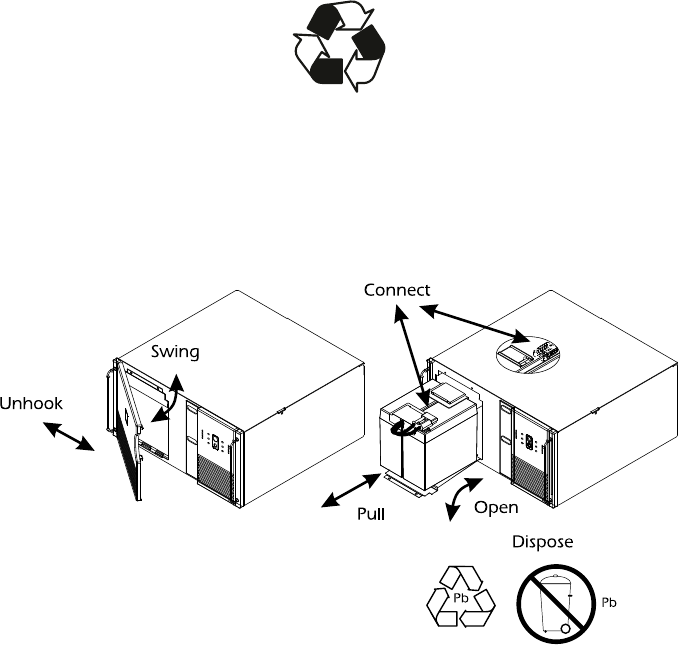
27
second set of batteries in, then guide the connector over the batteries and connect it to the
front connector of the battery compartment. Note: Small sparks at the battery connectors are
normal during battery connection. Close the battery compartment door, making sure that no
wires are pinched. Replace the battery compartment screws and replace the front cover.
6. Dispose of the battery properly at an appropriate recycling facility or return it to the supplier
in the packing material for the new battery. See the instructions supplied with the new battery
for more information.
10.4 Battery Replacement Procedure (Rack mount models)
1. Reach into the finger pull and open the front cover. Swing the cover open as shown.
2. Unhook the side of the cover from the chassis and lift it away to expose the battery door.
3. Use a flat-blade or phillips screwdriver or a coin to remove the three battery door screws and
open the door.
4. Grip the wires for the front set of batteries and pull firmly to disconnect the connector from
the battery compartment. Remove the batteries. Set aside the foam spacer located between the
batteries. Now reach into the battery compartment and grasp either the white cord (if it is
present), or the wires for the other set of batteries. Again, pull firmly to disconnect the con-
nector. Remove the second set of batteries. Note: Be careful removing the batteries — they are
heavy.


















