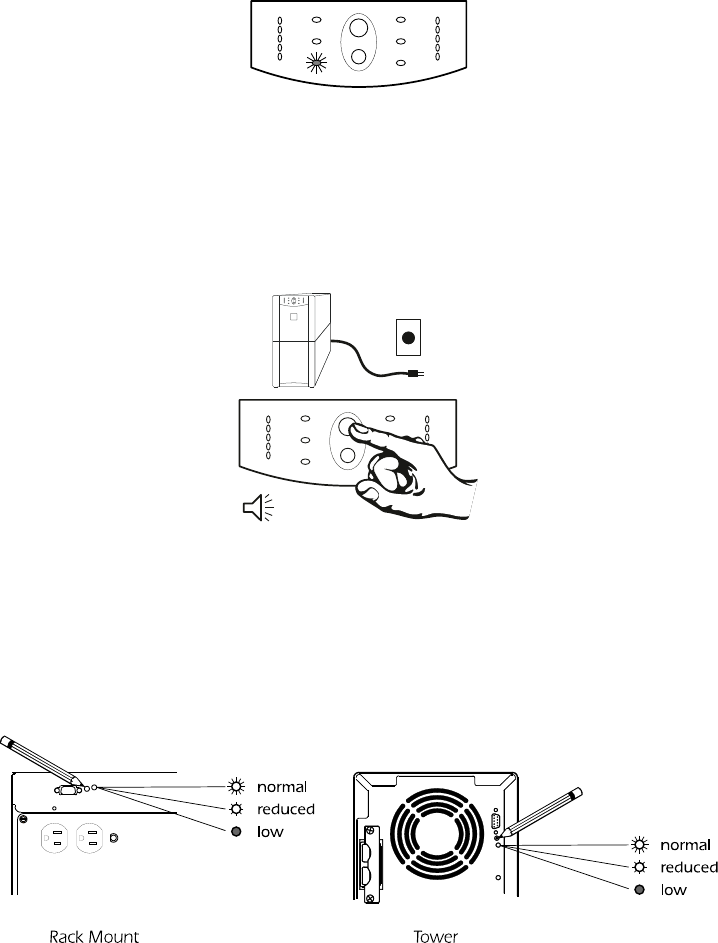
19
The SmartBoost LED comes on to indicate that the UPS is compensating for a low voltage condi-
tion.
SmartTrim and SmartBoost indications are advisory. No user action is required. To check the util-
ity voltage use the utility voltage display. See section 5.6.
5.8 Cold Start
When the UPS is off and there is no utility power, use the cold start feature to apply power to the
loads from the UPS’s battery. Press the on/test button until the UPS beeps. Release the button dur-
ing the beep and the loads are powered within 4 seconds. Cold start is not a normal operating con-
dition.
5.9 Voltage Sensitivity
The UPS detects line voltage distortions such as spikes, notches, dips, and swells, as well as distor-
tions caused by operation with inexpensive fuel powered generators. By default, the UPS reacts to
distortions by transferring to on-battery operation to protect the loads. Where power quality is
poor, the UPS may frequently transfer to on-battery operation. If the loads can operate normally


















