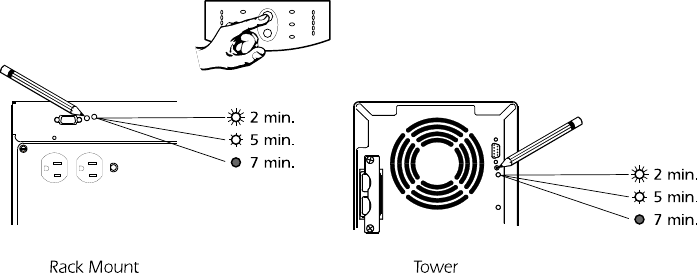
20
under such conditions, battery capacity and service life may be conserved by reducing the sensitiv-
ity of the UPS.
To reduce UPS sensitivity, press the configuration button on the rear panel. Use a pointed object
such as a pen to press the button. Press it once to set the UPS’s sensitivity to reduced. Press it again
to set the sensitivity to low. Press the button again to reset normal sensitivity.
When the UPS is set to normal sensitivity, the configuration LED is brightly lit. When it is set to
reduced sensitivity, the LED is dimly lit. When it is set to low sensitivity, the LED is off.
5.10 Low Battery Warning Interval
By default, the low battery warning occurs when there are approximately two minutes of on-bat-
tery run time remaining. This may not be enough time to gracefully shut down some protected
computer systems. To change the warning interval, press the rear panel configuration button while
pressing and holding the front-panel on/test button. Use a pointed object such as a pen to press
the configuration button.
Press the configuration button once to set the low battery warning interval to approximately five
minutes. Press it again to set the interval to approximately seven minutes. Press the button again to
reset the interval to two minutes.
When the UPS is set for a two minute warning interval the configuration LED is brightly lit. When
the UPS is set for a five minute warning interval the configuration LED is dimly lit. When the UPS
is set for a seven minute warning interval the configuration LED is off.
5.11 Shutdown Mode
In shutdown mode the UPS stops supplying power to the load, waiting for the return of utility
power. If there is no utility power present, external devices (e. g., servers) connected to the com-
puter interface or the accessory slot can command the UPS to shut down. This is normally done
to preserve battery capacity after the graceful shutdown of protected servers. The UPS will scroll
the front panel indicators sequentially in shutdown mode.


















