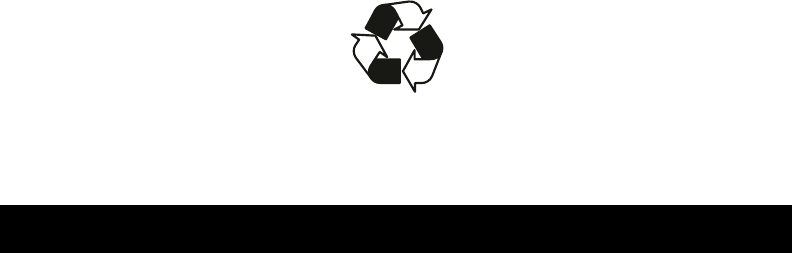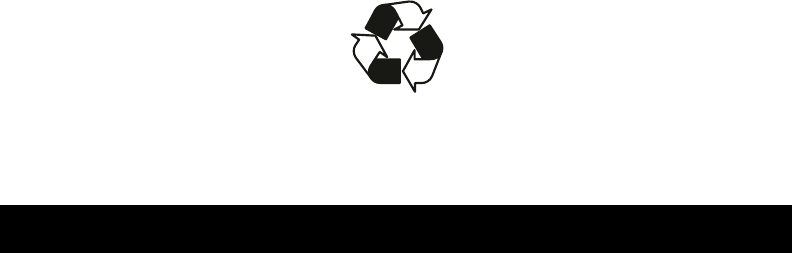
28
5. Slide the first set of new batteries into the unit. Hold the connector down below the top of the
batteries and toward the door; otherwise the assembly will not fit. Guide the connector over
the top of the batteries and connect it to the rear connector of the battery compartment. Set
the foam spacer against the rear batteries to prevent the wires from being pinched. Slide the
second set of batteries in, then guide the connector over the batteries and connect it to the
front connector of the battery compartment. Note: Small sparks at the battery connectors are
normal during battery connection. Close the battery compartment door, making sure that no
wires are pinched. Replace the battery compartment screws and replace the front cover.
6. Dispose of the battery properly at an appropriate recycling facility or return it to the supplier
in the packing material for the new battery. See the instructions supplied with the new battery
for more information.
11. Storage
11.1 Storage conditions
Store the UPS covered and upright in a cool, dry location, with its battery fully charged. Before
storing, charge the UPS for at least 2 hours. Remove any accessories in the accessory slot and dis-
connect any cables connected to the computer interface port to avoid unnecessarily draining the
battery.
11.2 Extended storage
During extended storage in environments where the ambient temperature is –15 to +30 °C
(+5 to +86 °F), charge the UPS’s battery every 6 months
During extended storage in environments where the ambient temperature is +30 to +45 °C
(+86 to +113 °F), charge the UPS’s battery every 3 months.