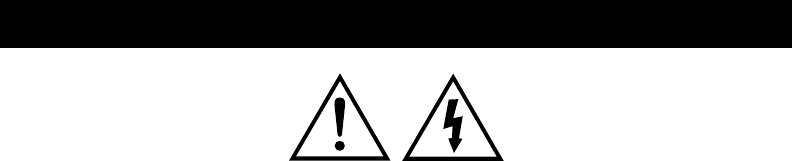
6
2. Safety
CAUTION!
■ To reduce the risk of electric shock in conditions where load equipment grounding cannot be
verified, disconnect the UPS from the AC power outlet before installing a computer interface
or accessory slot signal cable. Reconnect the power cord only after all signaling connections
are made.
■ Connect the UPS to a two-pole, three-wire grounding AC power outlet. The receptacle must
be connected to appropriate branch protection (fuse or circuit breaker). Connection to any
other type of receptacle may result in a shock hazard and violate local electrical codes.
■ The UPS has an internal energy source (the battery). The output may be energized when the
unit is not connected to an AC power outlet.
■ To deenergize the outputs of the UPS, first press the Off button for more than one second to
switch the UPS off. Next disconnect the UPS from the AC power outlet. To deenergize the
UPS completely, disconnect the battery. See section 10.
■ This UPS’s protective Earth conductor carries the leakage current from the load devices (com-
puter equipment). This UPS generates approximately 1.5 mA of leakage current. To ensure a
safe limit of 3.5 mA, limit the total leakage current of the load devices to 2 mA.
■ Use of this equipment in life support applications where failure of this equipment can reason-
ably be expected to cause the failure of the life support equipment or to significantly effect its
safety or effectiveness is not recommended.


















