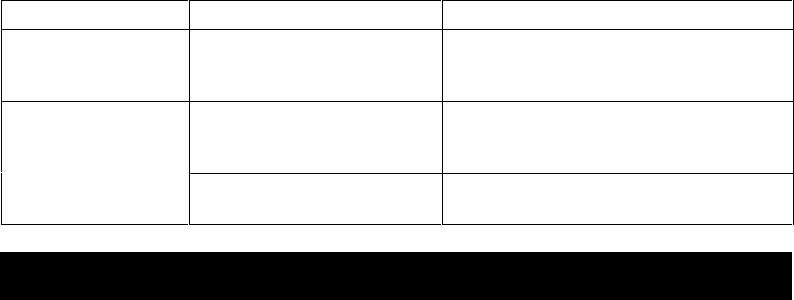
24
Problem Possible Cause Solution
Low battery light is on
and the on-line light is
off.
The UPS is shut down and the
battery is discharged from an
extended power outage.
None. The UPS will return to normal
operation when the power is restored and the
battery has a sufficient charge.
The replace battery light
is lit.
Weak batteries.
Allow the batteries to recharge for at least four
hours. If the problem persists after recharging,
replace the batteries. See section 10.
Replacement batteries not
connected properly.
Confirm the battery connections. See section
10.
9. Service
If the UPS requires service:
1. Use the troubleshooting section (section 8) to eliminate obvious causes.
2. Verify that no circuit breakers are tripped. A tripped circuit breaker is the most common UPS
problem! See section 6.2.
3. Go to section 5.3 and perform a self-test to check the battery.
4. See the front of this manual for the correct telephone number. Call customer service for a re-
turn material authorization number (RMA#). If customer service is not available in your area,
call the dealer that sold the UPS.
■ Note the model number of the UPS, the serial number, and the date purchased. A techni-
cian will ask you to describe the problem and help solve it over the phone, if possible, or
will give you an RMA#.
■ If the UPS is under warranty, repairs are free. If not, there will be a charge for repair.
5. Pack the UPS in its original packaging. If the original packing is not available, ask customer
service about obtaining a new set.
■ It is important to pack the UPS properly to avoid damage in transit. Never use styrofoam
beads for packaging. Damage sustained in transit is not covered under warranty.
■ Include a letter with your name, RMA#, address, copy of the sales receipt, description of
the trouble, your daytime phone number, and a check (if necessary).
6. Mark the RMA# on the outside of the package. The factory cannot accept any package with-
out this marking.
7. Return the UPS by insured, prepaid carrier to the address at the front of this manual.


















