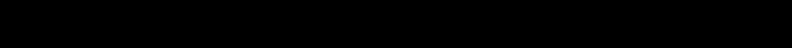
22
7. Options
7.1 Overview
This UPS has several options that support advanced operation. Advanced operations include
graceful shutdown of a protected computer, and several communication and command functions.
Computer systems require time to perform an orderly shutdown, without corrupting or losing
data. In an extended power failure, a computer system protected by a UPS eventually will lose
power when the battery is exhausted. Using UPS monitoring, the UPS and the computer system
communicate so that the computer system is warned of impending UPS shutdown and has time to
shut itself down gracefully.
7.2 Software
Use available power management software for unattended operation of servers and workstations,
power quality related data logging, shutdown notification and control, auto-restart, diagnostics,
and battery conservation features. Software is available for most operating systems and is supplied
with a signalling cable that connects to the UPS. See your dealer or call the number at the front of
this manual for more information.
7.3 Interface Kits
For computer systems that have built-in UPS monitoring features, a series of interface kits are
available to connect the UPS to your system. Each kit includes the appropriate interface cable to
convert the UPS’s status signals into signals your system recognizes (use only factory supplied or
authorized UPS monitoring cables). See your dealer or call the number at the front of this manual
for more information.
7.4 Accessory Slot
The capabilities of the accessories that plug into the UPS accessory slot include; SNMP UPS moni-
toring and control, multiple server support for one UPS, out-of-band management, special signal-
ling, power control, and environment monitoring. See your dealer or call the number at the front
of this manual for more information.


















