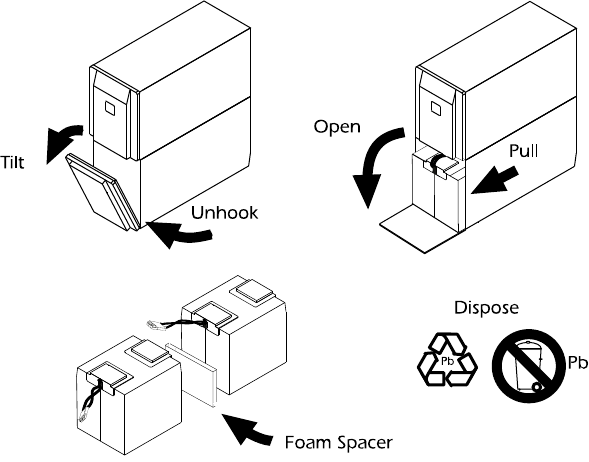
26
10.3 Battery Replacement Procedure (Tower models)
Note: Please read the cautions in section 10.1.
Battery replacement is a safe procedure, isolated from electrical hazards. You may leave the UPS
and loads on for the following procedure.
1. Grasp the top edge of the bottom front cover and tilt it out.
2. Unhook the bottom section of the front cover from the chassis and set it aside.
3. Use a flat-blade screwdriver or a coin to remove the two battery door screws and open the
door.
4. Grip the wires for the front set of batteries and pull firmly to disconnect the connector from
the battery compartment. Remove the batteries. Set aside the foam spacer located between the
batteries. Now reach into the battery compartment and grasp either the white cord (if it is
present), or the wires for the other set of batteries. Again, pull firmly to disconnect the con-
nector. Remove the second set of batteries.
Note: Be careful removing the batteries — they are heavy.
5. Slide the first set of new batteries into the unit. Hold the connector down below the top of the
batteries and toward the door; otherwise the assembly will not fit. Guide the connector over
the top of the batteries and connect it to the rear connector of the battery compartment. Set
the foam spacer against the rear batteries to prevent the wires from being pinched. Slide the


















