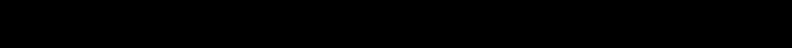
21
6. Alarms
6.1 On Battery
In on-battery operation, the on-battery LED comes on and the UPS sounds an audible alarm consisting
of four beeps every 30 seconds. The alarm stops when the UPS returns to on-line operation.
Press the on/test button during on-battery alarms to stop the beeping. This works for the current
alarm only — the next on-battery alarm will have the audible indication. Shutting off the audible
alarm in this way does not affect alarm reporting through the computer interface or accessory slot.
6.2 Overload
When the UPS is overloaded (when the connected loads exceed maximum listed in section 12) the
overload LED comes on and the UPS emits a sustained tone. The alarm remains on until the over-
load is removed. Disconnect nonessential load equipment from the UPS to eliminate the overload.
If the UPS is operating on-battery when an overload occurs, the unit will shut down after 4 sec-
onds in an overloaded state.
6.3 Replace Battery
The UPS emits short beeps for one minute and the replace battery LED comes on if the battery
fails the self-test. The UPS repeats the alarm every five hours. Perform the self-test procedure in
section 5.3 to confirm the replace battery condition. The alarm stops when the battery passes the
self-test.
6.4 Low Battery
When the UPS’s battery is low the UPS beeps continuously until the UPS returns to on-line opera-
tion or shuts down from battery exhaustion. The low battery warning interval is a configuration
item. See section 5.10.


















