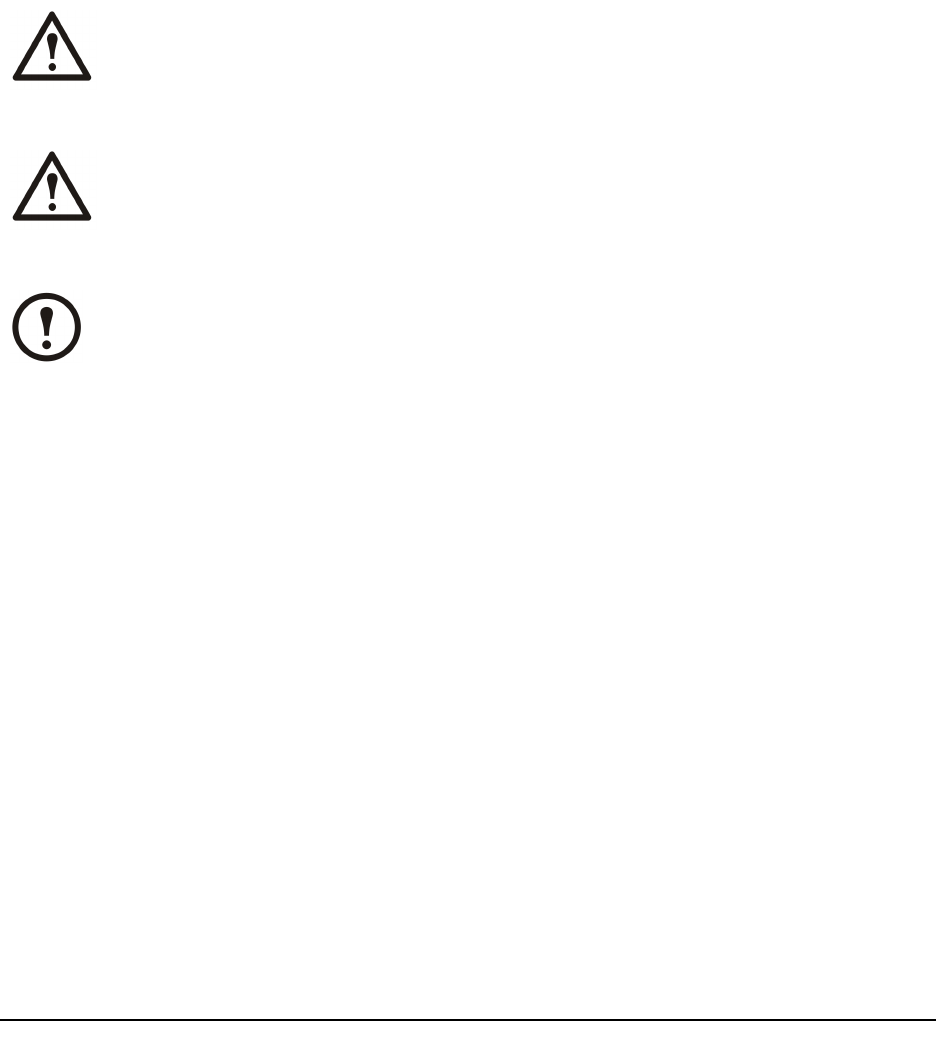
1. In the UPS, feed the cable up through the conduit box or through the transparent cable route
bracket (not shown).
2. Connect the BAT+, BAT-, N, and ground cables to the busbars in the UPS.
3. Secure the cables to the perforated bracket with cable ties.
4. Equip the cable with conduits (if applicable).
5. In the XR Battery Enclosure, feed the cable up through the conduit box (if applicable) to the
cable landing area.
6. Connect the (+) cable to busbar no. 1 (+), connect the N cable to busbar no. 4 (N), the (-) cable
to busbar no. 6 (-), and the ground cable to the terminal in the top of the cabinet. Bundle the
cables using the supplied cable ties.
7. Secure the cable to the perforated bracket with cable ties.
8. Attach the top part of the conduit box (if applicable).
Connect Power Cables between Two XR Battery Enclosures
WARNING: Before carrying out the steps below, the system must be in total power
off and the batteries must be removed.
WARNING: Each freestanding cabinet must be separately connected to the
equipotential bonding system (protective earthing).
Note: The terminals are only suitable for connection of copper cables.
990-1957C-001
MGE™ Galaxy™ 3500 10-30 kVA 208/220 V Single and Parallel Installation
23


















