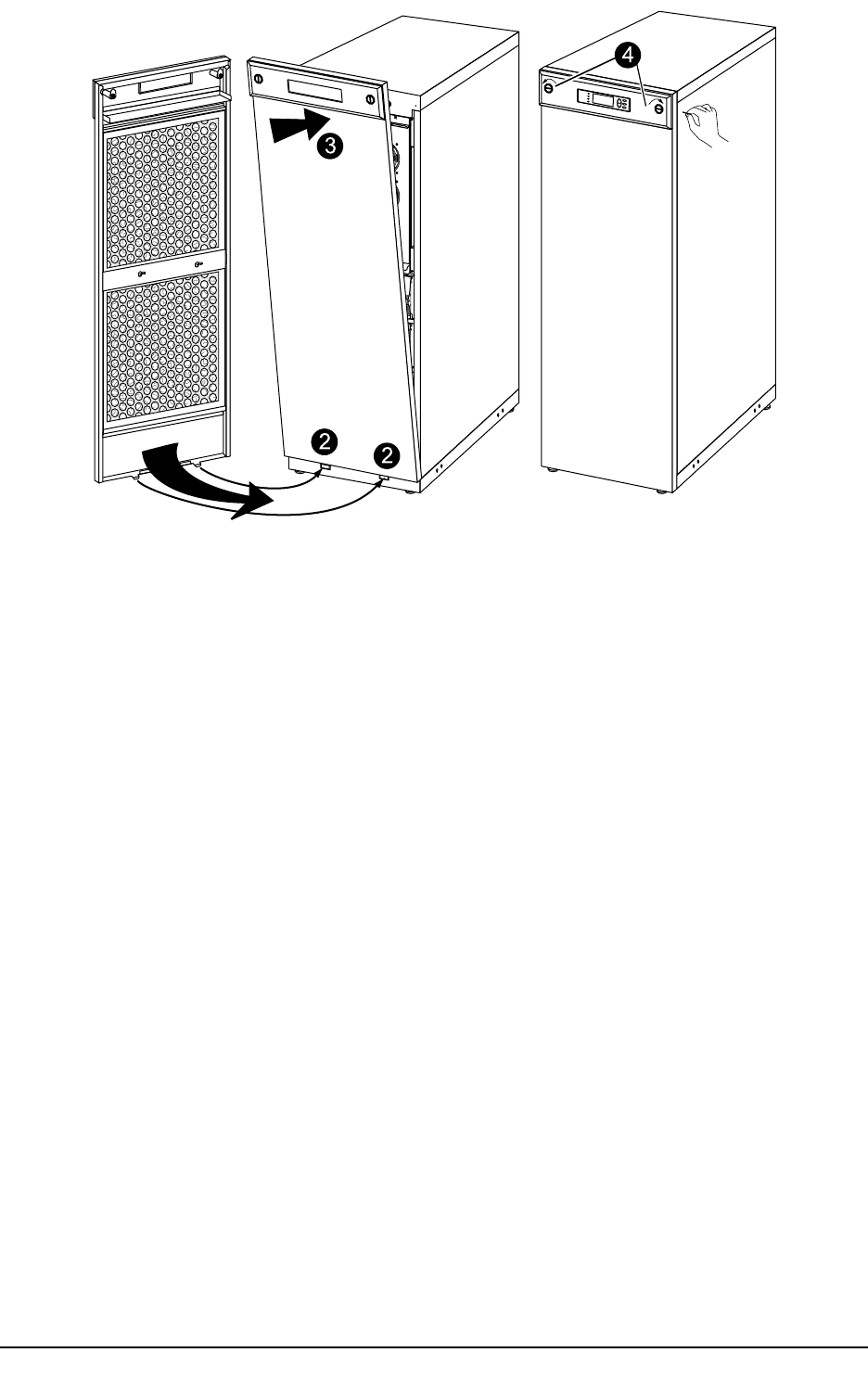
Reinstall the Top Cover and the Front Panel
M
o
d
el
:
Se
rial
:
B
A
TTER
Y U
NI
T
M
o
d
el
:
Se
ria
l:
B
A
TT
ER
Y
U
NI
T
M
o
d
e
l
:
Se
r
i
al
:
B
ATTERY
U
NI
T
M
o
d
e
l
:
Se
ria
l:
B
ATTERY
UNIT
M
o
d
e
l
:
Se
ria
l:
BATTE
R
Y UNIT
M
o
d
e
l:
Se
r
ia
l:
B
A
TTE
R
Y
U
NIT
M
o
d
e
l:
Se
ria
l:
BAT
TER
Y
U
NIT
M
o
d
e
l:
Se
r
i
al
:
B
ATTER
Y UNIT
2
1. Reinstall the top cover by fastening the four screws at the front and the two screws at the back.
2. Insert the two taps at the bottom of the front panel into the two slots at the bottom of the enclosure.
3. Push the front panel forward until it engages the locking devices at the top of the enclosure.
4. Use a screwdriver to set the lock mechanism to the locked position.
990-1957C-001
MGE™ Galaxy™ 3500 10-30 kVA 208/220 V Single and Parallel Installation
45


















